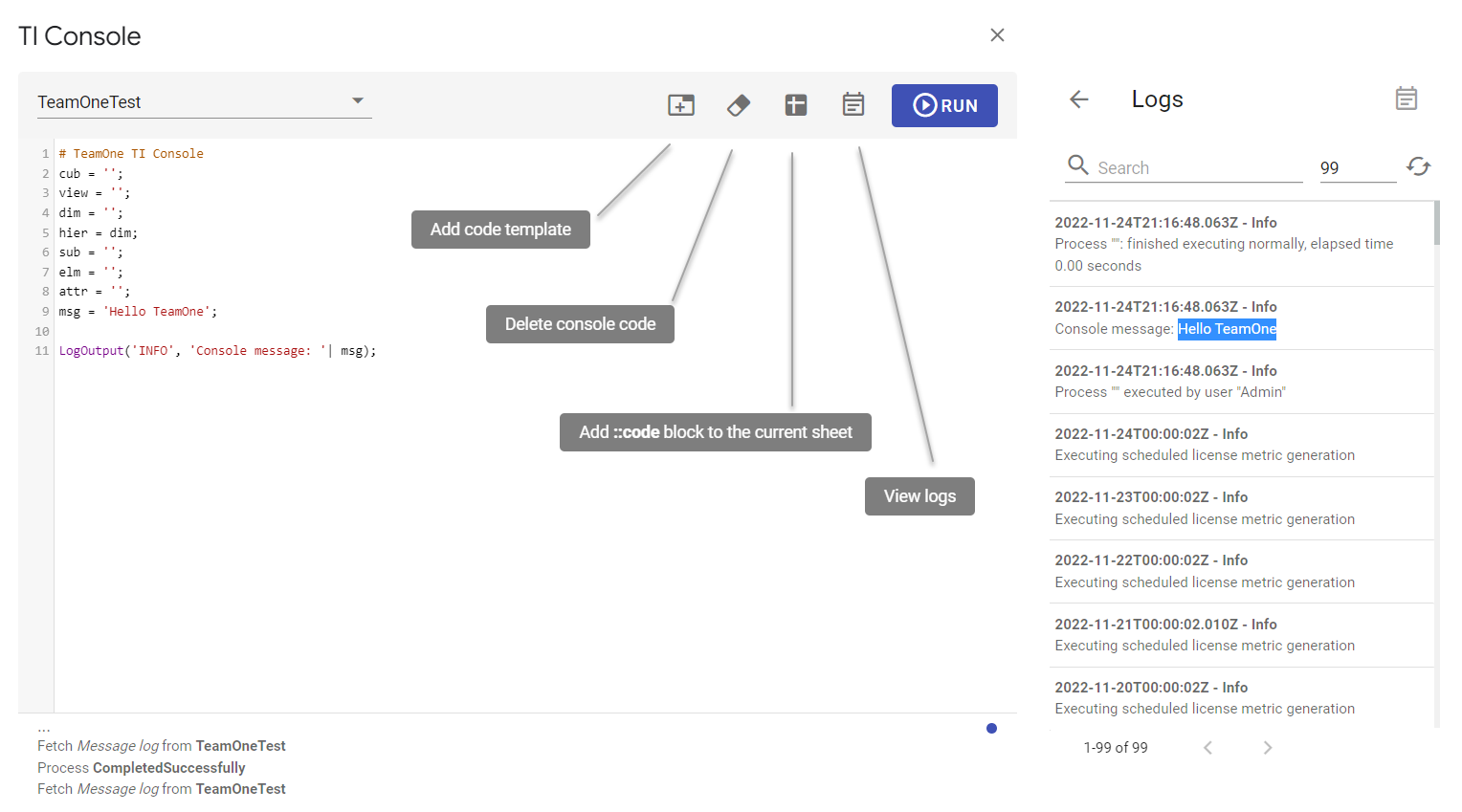Processes
The Processes tab displays IBM Planning Analytics processes and chores. Click a process or chore to execute it or use its menu to:
- delete process or chore
- rename process
- edit process (some functionality is limited)
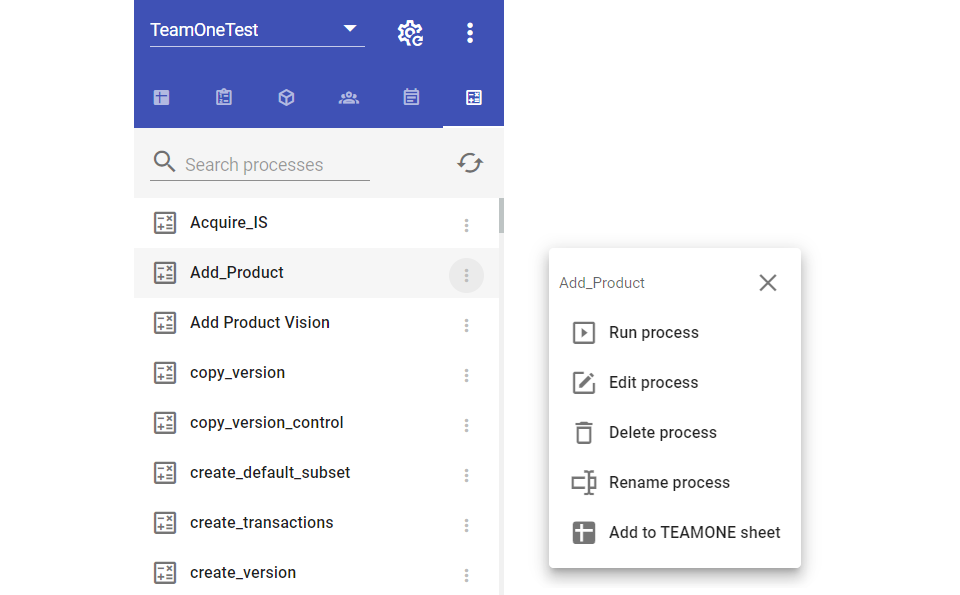
Execute process
Click any process to open the process parameters screen. You can enter the process parameters (if there any) and click the Run button at the bottom. You can also execute the process in the target environment (if it was selected), this option will appear in the process menu:
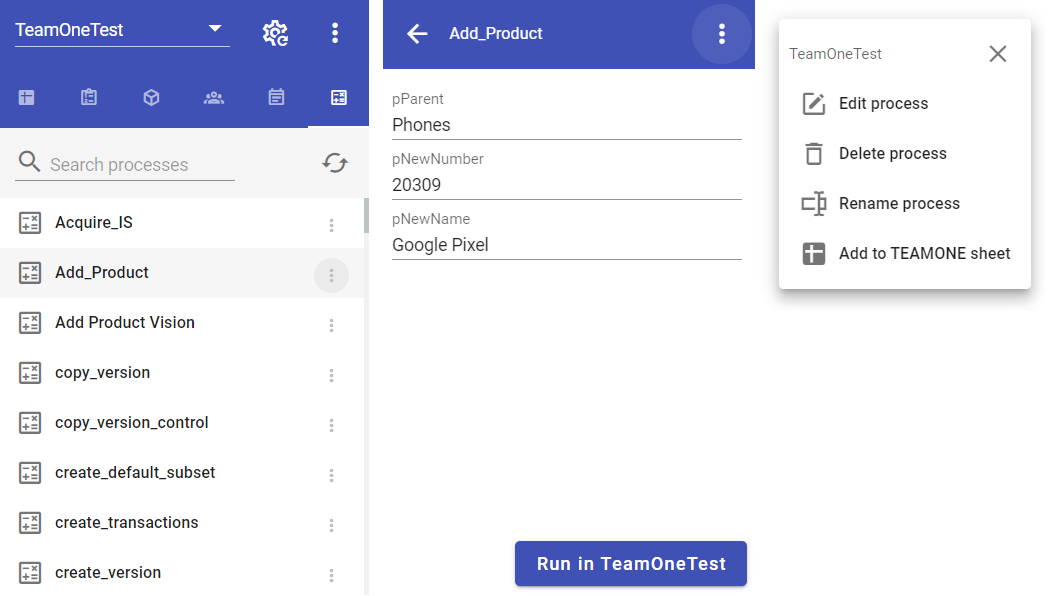
Rename process
Use can access the rename process option from the menu button
Delete process
Use can access the delete process option from the menu button
Process task
You can generate a tm1process task automatically using the Add to TEAMONE sheet menu option. The task will be added to TEAMONE sheet and will include all the process parameters which you can customize or make dynamic later.
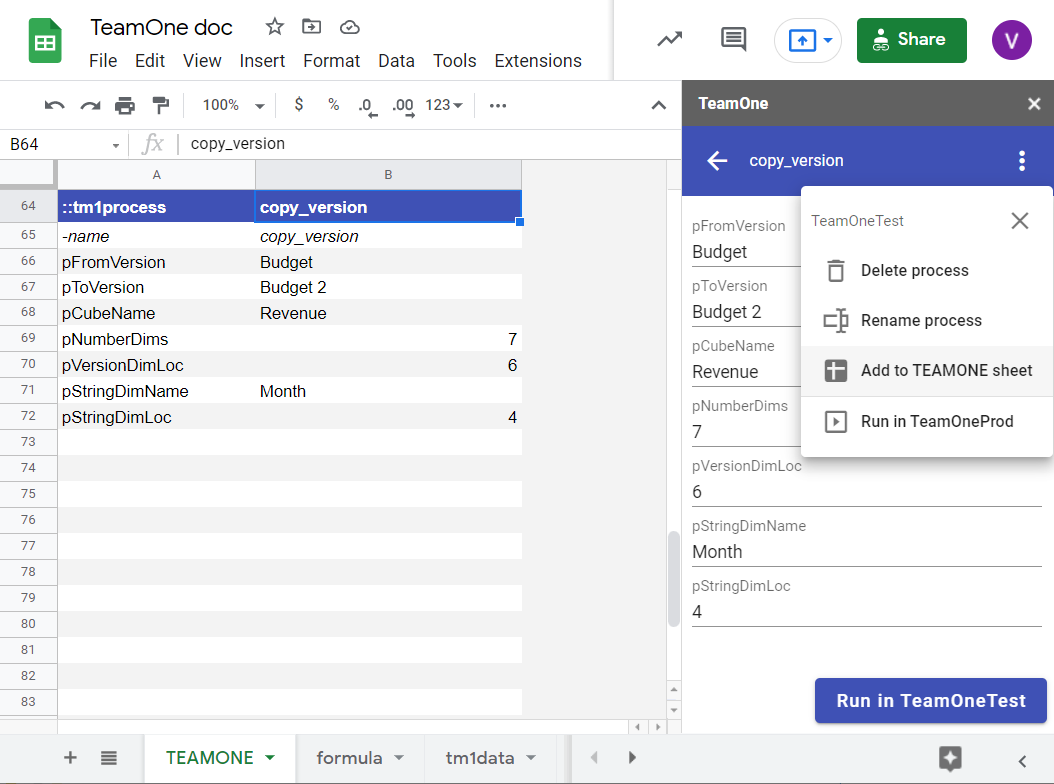
Search in code
Use the Model search to easily search through all the code.
Deploy processes
Use the Compare models to see the difference between 2 environments side-by-side and deploy objects in a single click.
TI console
You can use TI console to quickly execute IBM Planning Analytics code. It features a collection of built-in code templates and you can see the logs right at your fingertips. Moreover, you can add the code to the current sheet and execute it later using TeamOne Run code