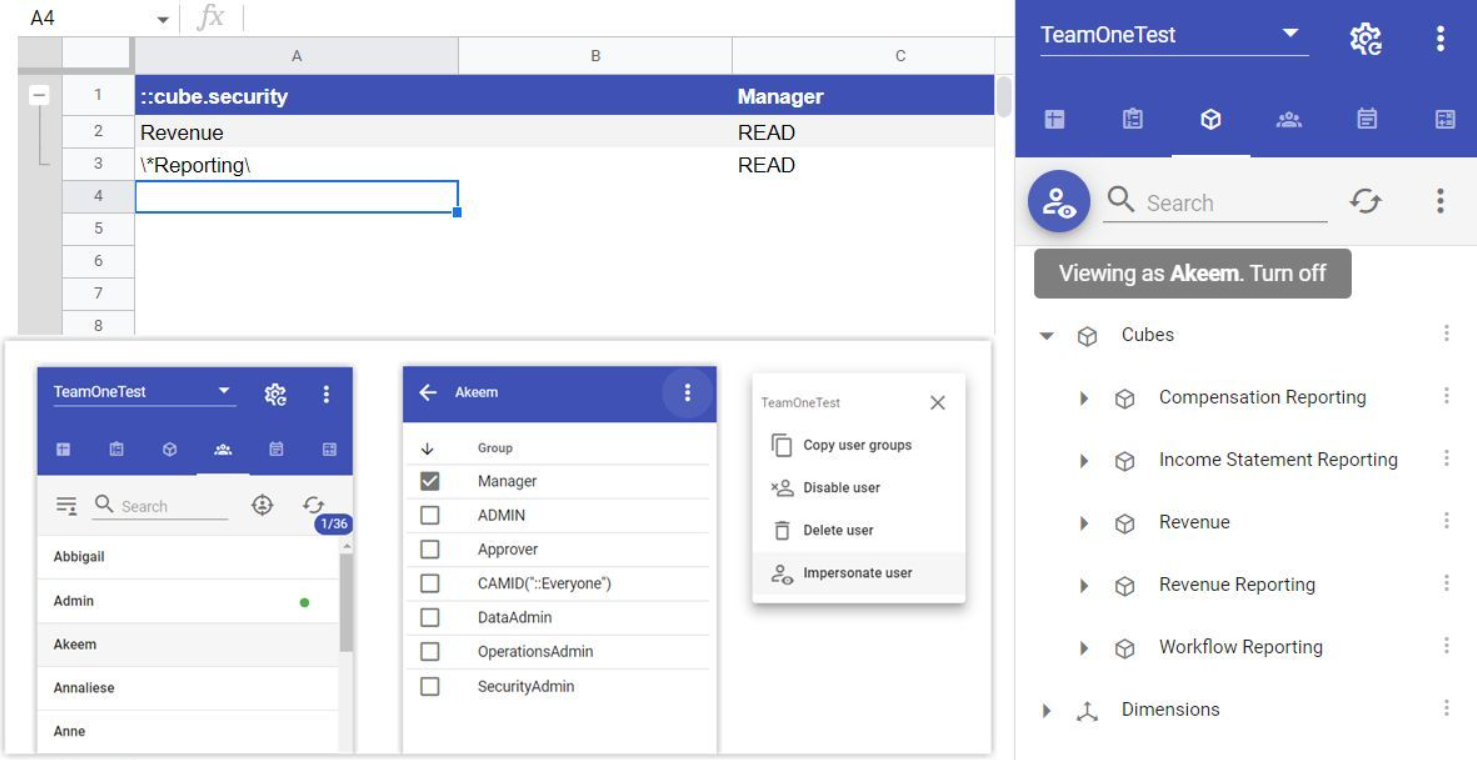TeamOne Feature List
This page provides an overview of the main features of TeamOne, along with brief explanations. For more details and live examples, please refer to the TeamOne documentation.
Querying IBM PA Data
TeamOne offers several ways to bring IBM Planning Analytics (PA) data directly into Google Sheets:
=TEAMONE() formula
The =TEAMONE() formula is the simplest and fastest way to query IBM PA data without requiring technical expertise. You don’t need to specify IBM PA dimension or hierarchy names, nor do you have to define all dimensions explicitly. With just one formula, you can retrieve an entire data slice efficiently.
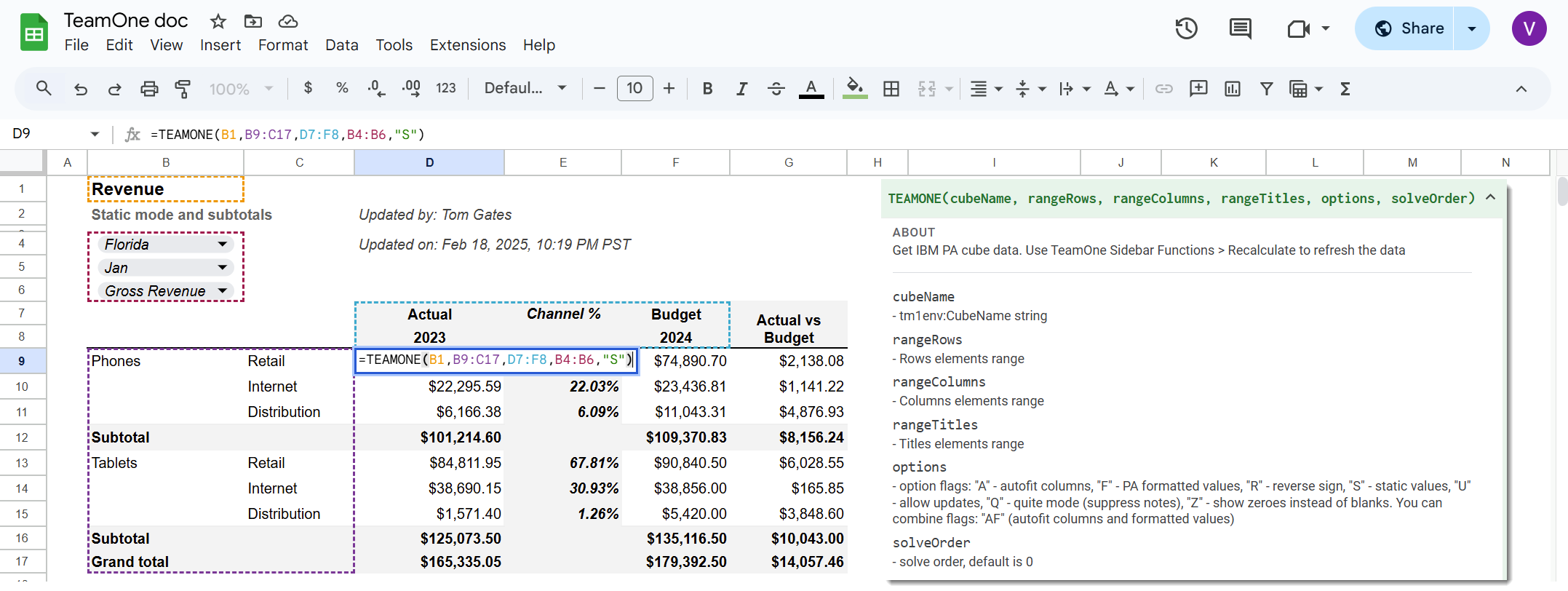
=MDX() formula
The =MDX() formula lets you create reports with dynamic rows and columns. When used with other TeamOne functions, it enables you to build advanced reports and dashboards of any complexity.
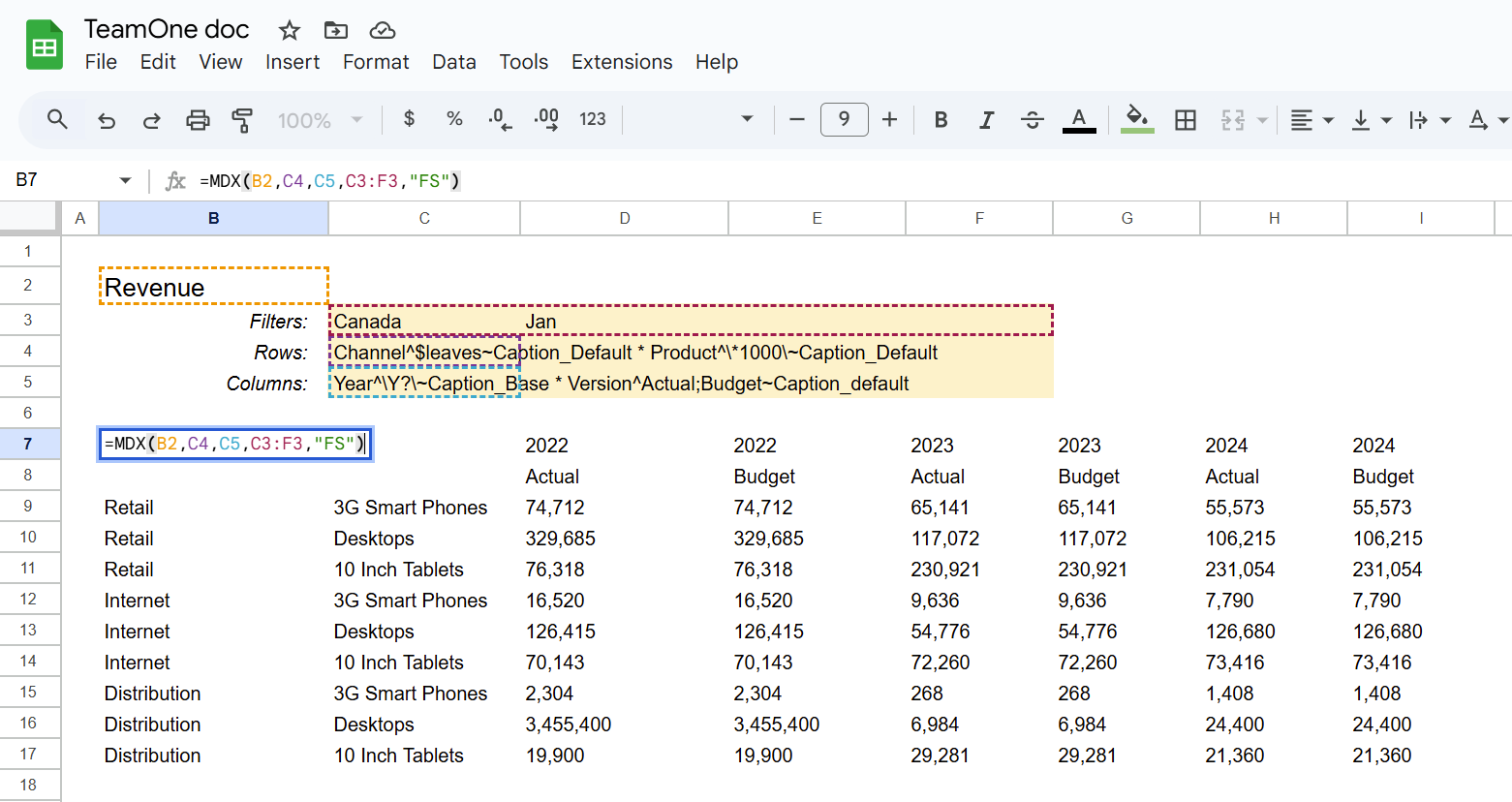
=ATTR() formula
Using the =ATTR() function you can easily retrieve dimension element attributes:
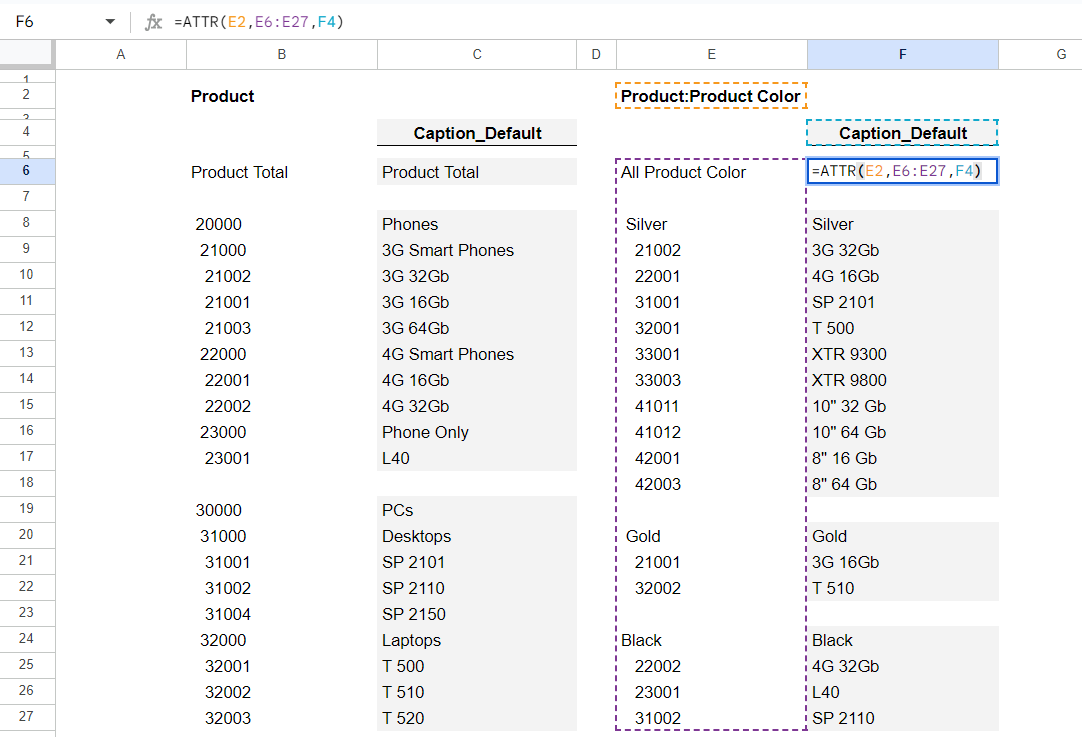
=SUBSET() formula
Using the =SUBSET() function you can query IBM PA dimension elements and use them to create picklists in Google Sheets:
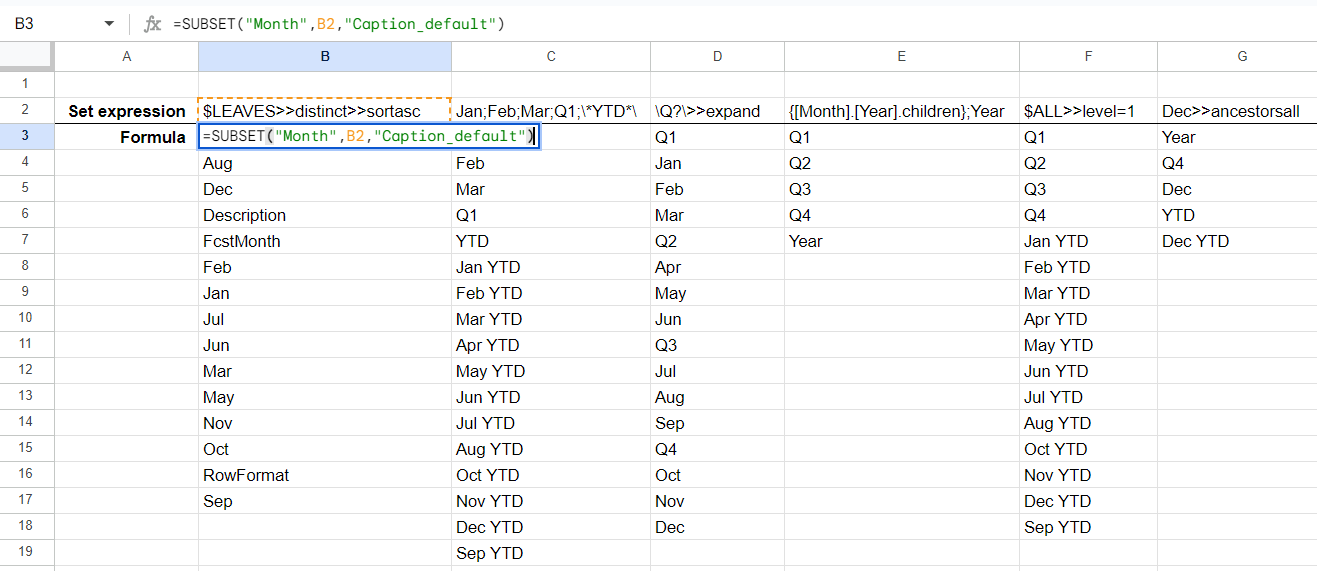
Explorations
TeamOne Explorations bring cube views directly into Google Sheets. Similar to IBM Planning Analytics Workspace, you can use the TeamOne sidebar UI to browse and select dimension elements, as well as refresh data seamlessly within the sheet grid.
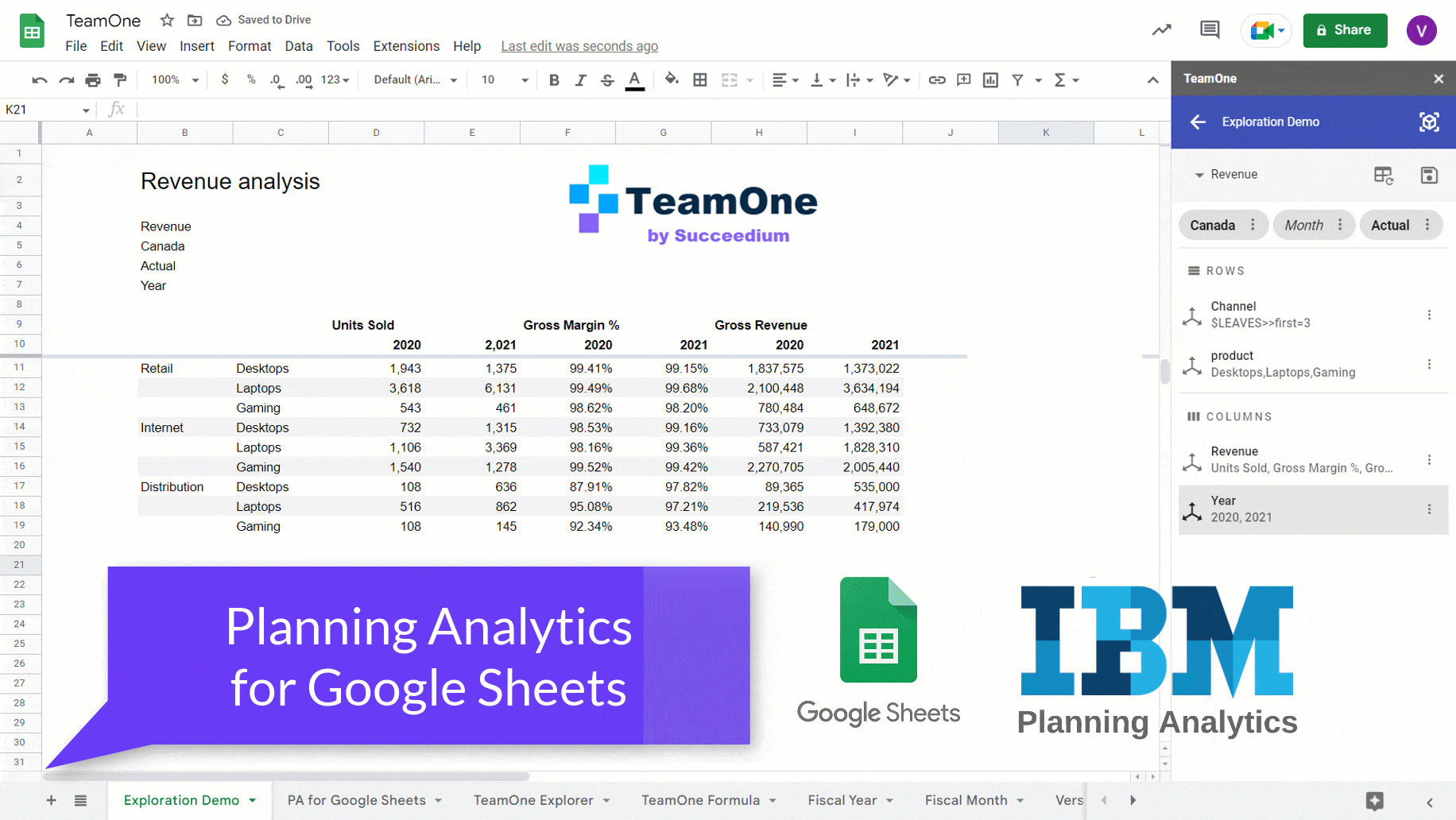
MDX Mods
MDX can be complex, which is why we introduced MDX mods—simplified expressions that make it easier to create dynamic subsets. You can use them in the =SUBSET() and =MDX() functions, as well as in TeamOne Explorations.
For example, compare this traditional MDX expression:
{FILTER( {TM1FILTERBYLEVEL( {TM1DRILLDOWNMEMBER( {[Period].[Period].[FY2026]}, ALL )}, 0 )}, [Period].[Period].[quarter] = "Q3" )}
with the equivalent, much simpler MDX mod:
FY2026>>expand>>level=0>>quarter=Q3
MDX mods also support wildcard expressions:
FY20*>>descendants>>level=0>>status=OP?N>>first=5
Writing Data Back to IBM PA
Both the =TEAMONE() function and Explorations support data write-back. To enable this feature, simply add the "U" flag in the =TEAMONE() formula or enable Allow Data Updates in Explorations. This allows you to upload data from Google Sheets to IBM PA with a single click.
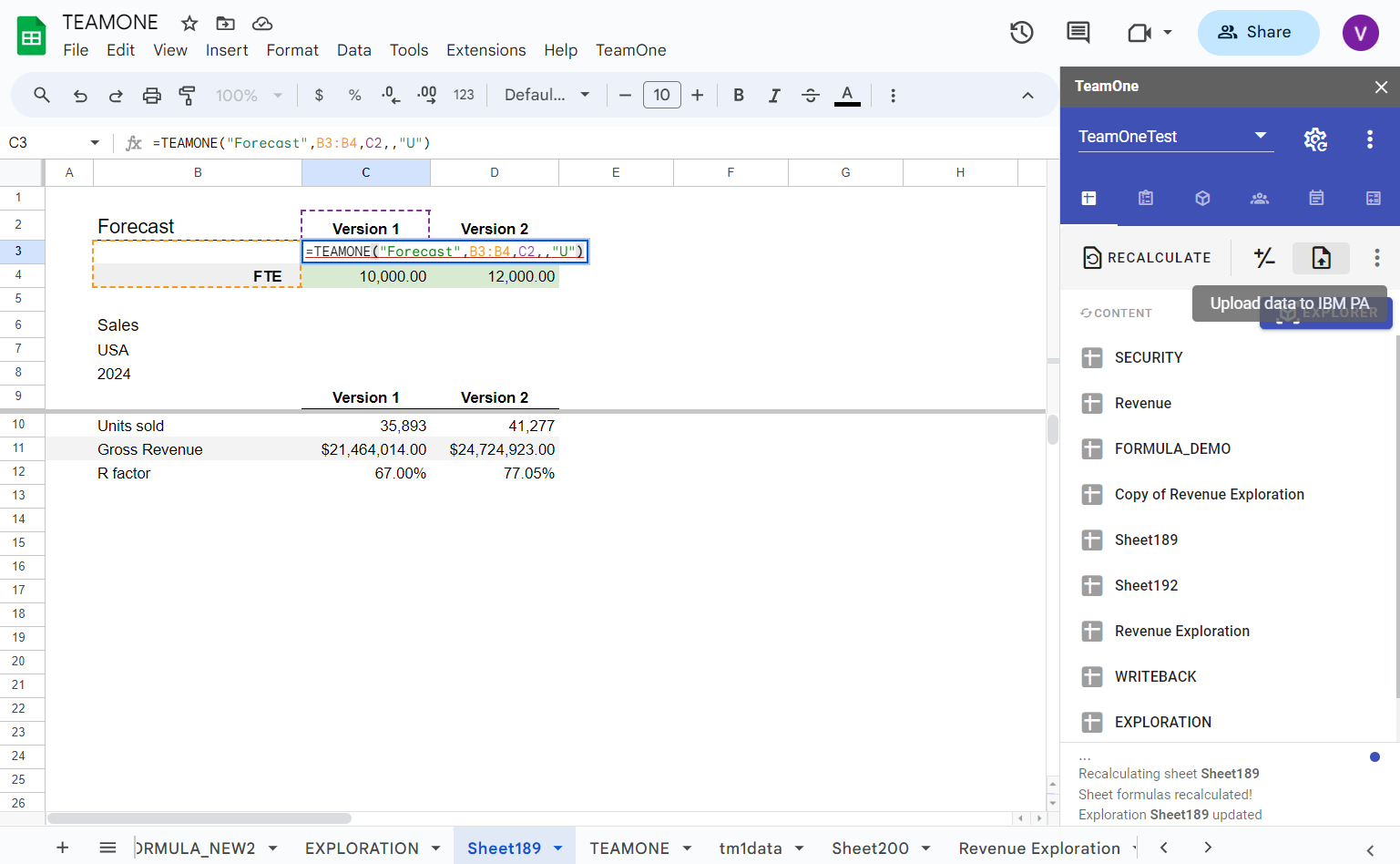
Comparing Data
The tm1datacompare task allows you to compare the results of an existing tm1data task query, whether it's a cube view, an MDX query, or a set of specified dimension elements/subset, across the same or different IBM Planning Analytics environments.
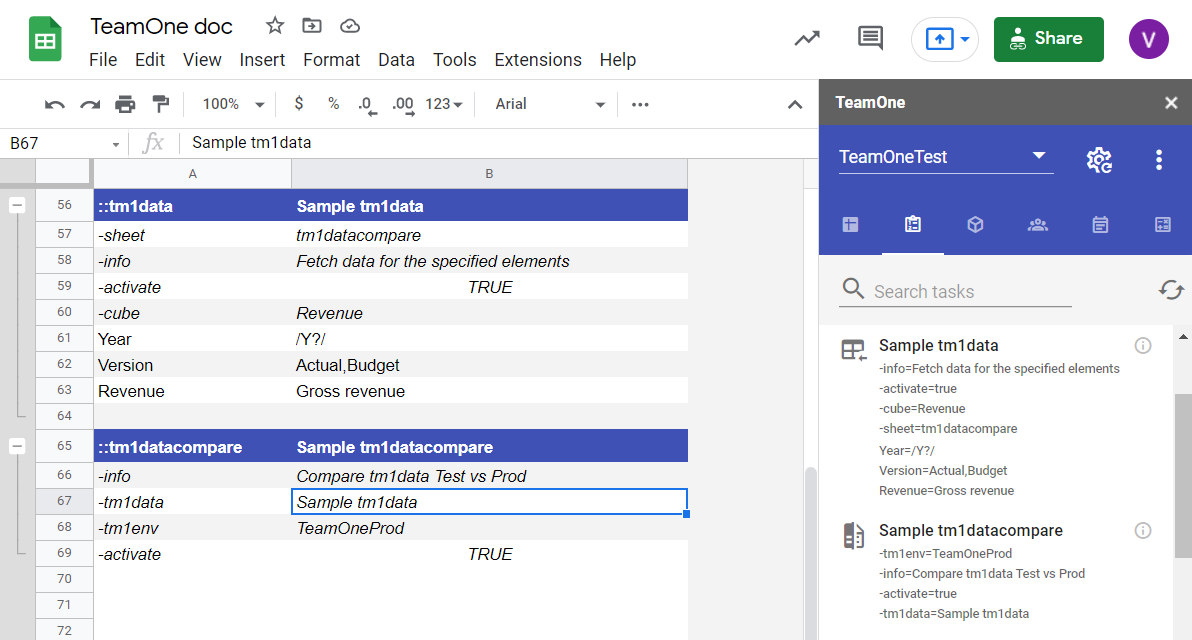
A common use case is identifying data discrepancies, such as comparing "Before vs. After" a release deployment or analyzing differences between two cubes within the same or different environments.
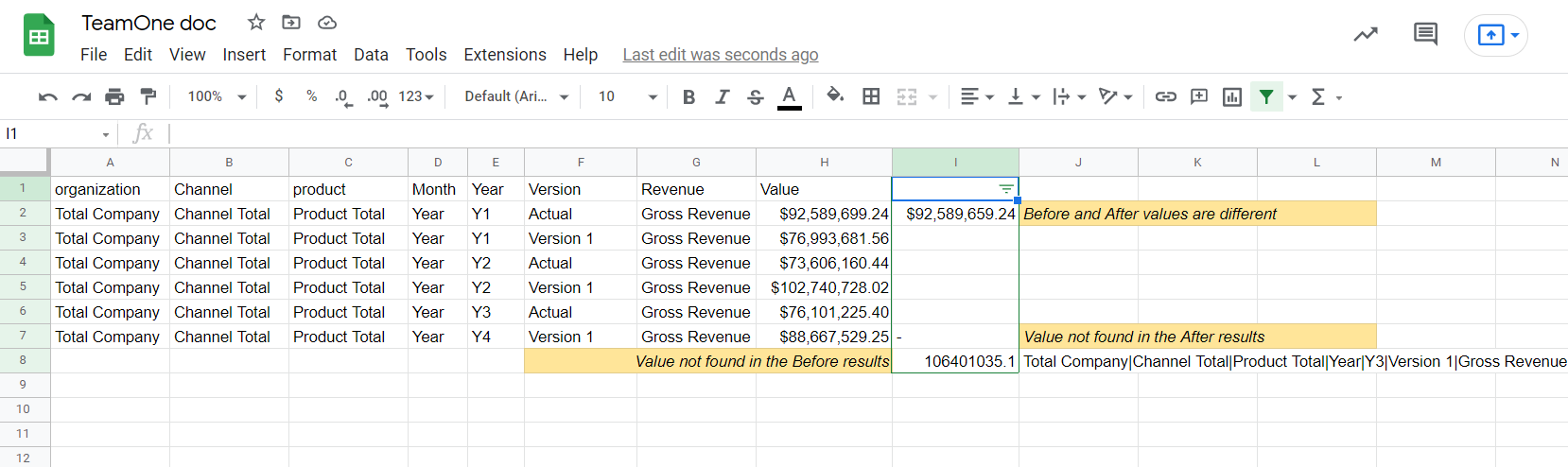
Automating things
IBM PA processes
Using TeamOne you can see and run IBM Planning Analytics processes directly from Google Sheets:
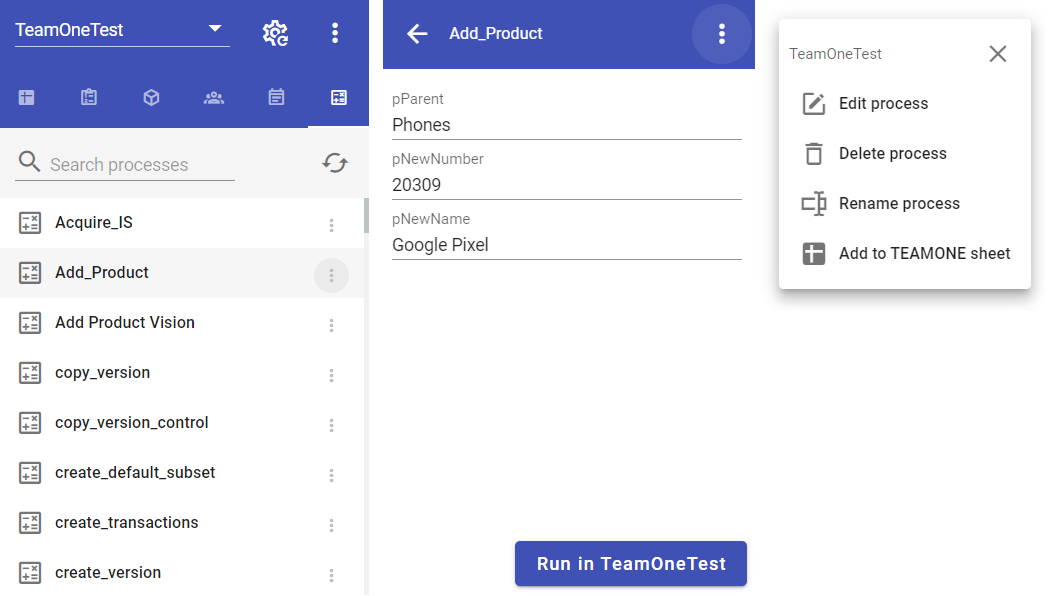
Additionally you can:
- execute processes and chores
- rename or delete processes
- compare and deploy code between environments
- create automated tasks
tm1process Task
The tm1process task allows you to run TurboIntegrator processes with flexibility to define process names, parameters, and values directly within Google Sheets. By combining multiple tasks, you can create one-click automations for various IBM Planning Analytics routines.
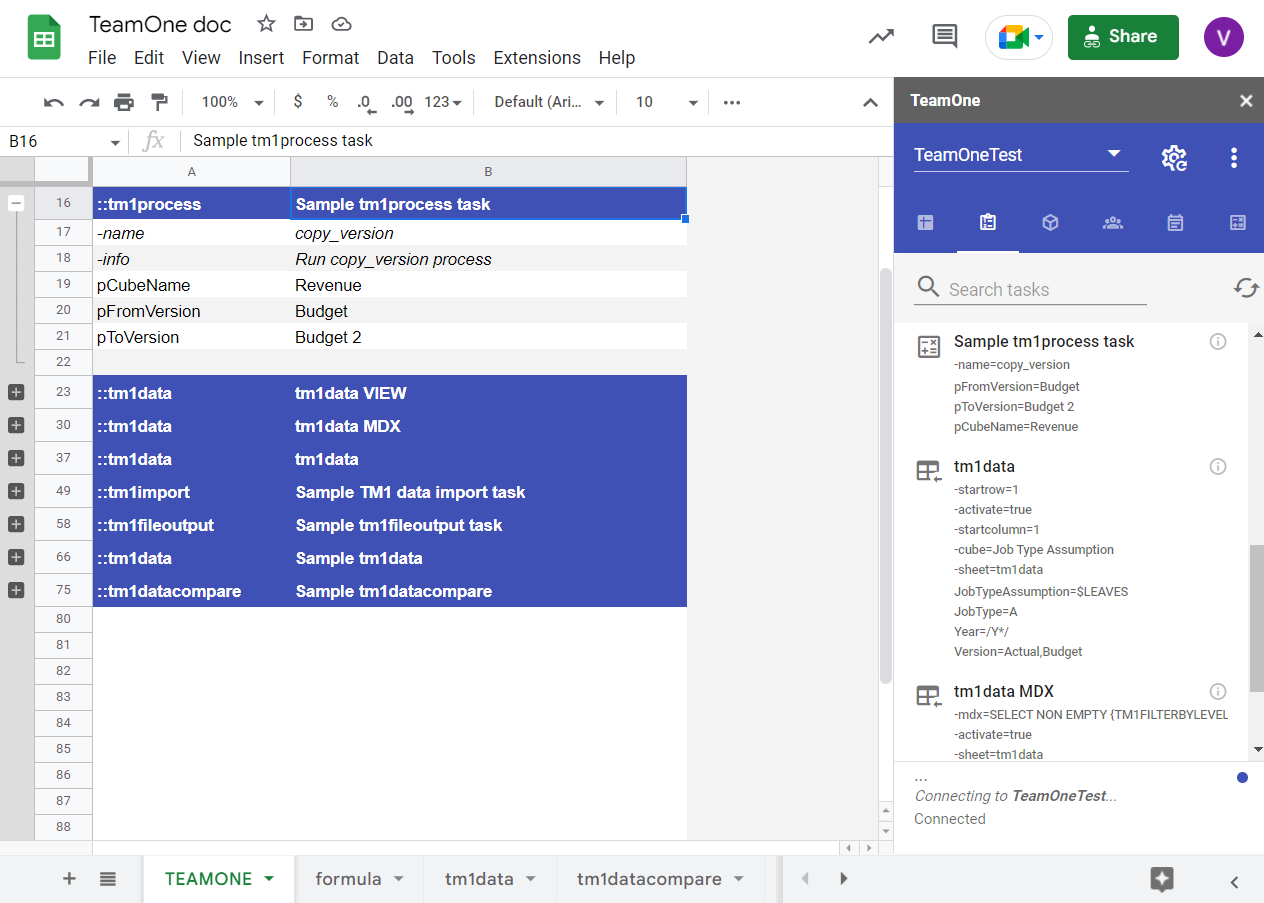
IBM PA model management
Model Search
Use the Model Search to search across cubes, processes, and chores:
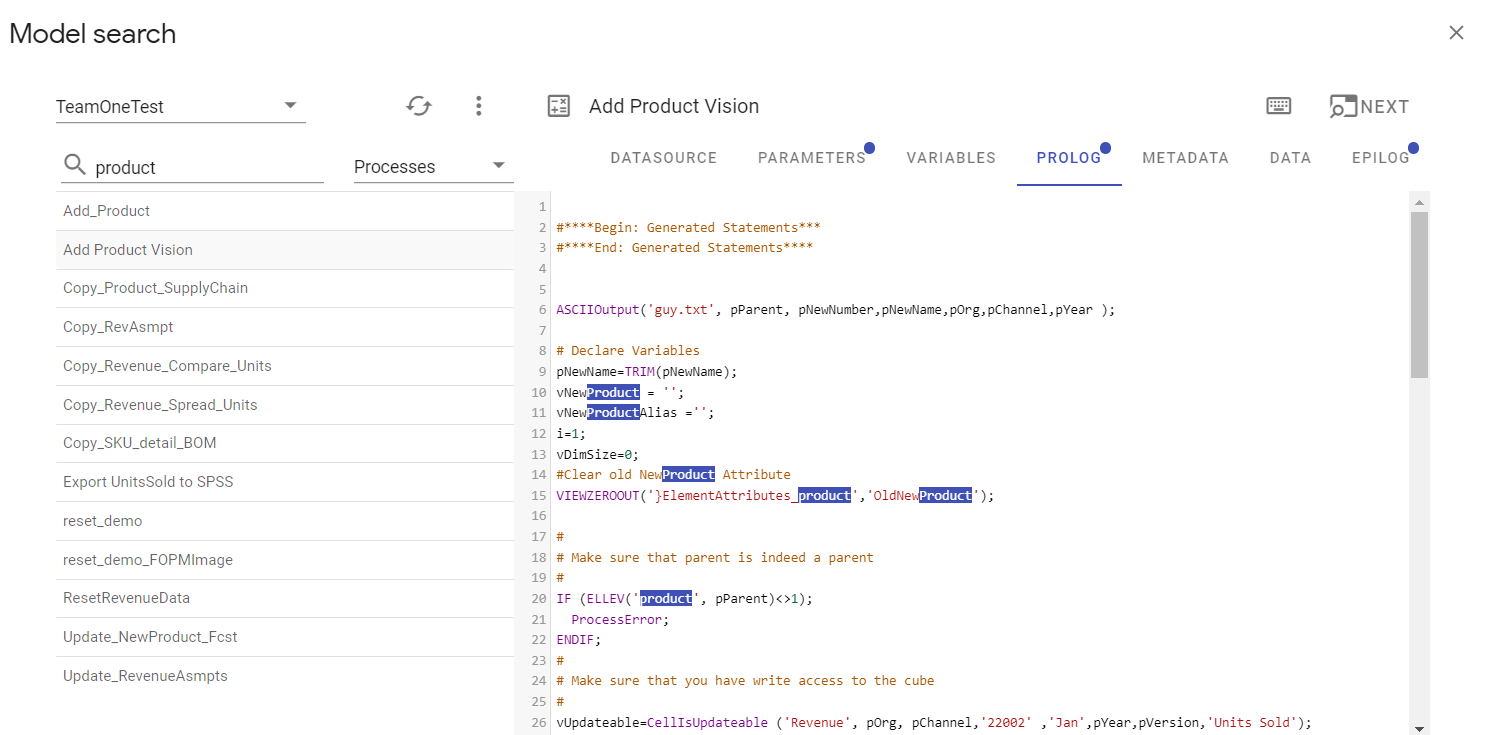
Sync cubes and dimensions from Google Sheets
With TeamOne, you can create, update, and localize IBM Planning Analytics cubes, views, dimensions, hierarchies, elements, attributes, and subsets — all without writing a single line of code.
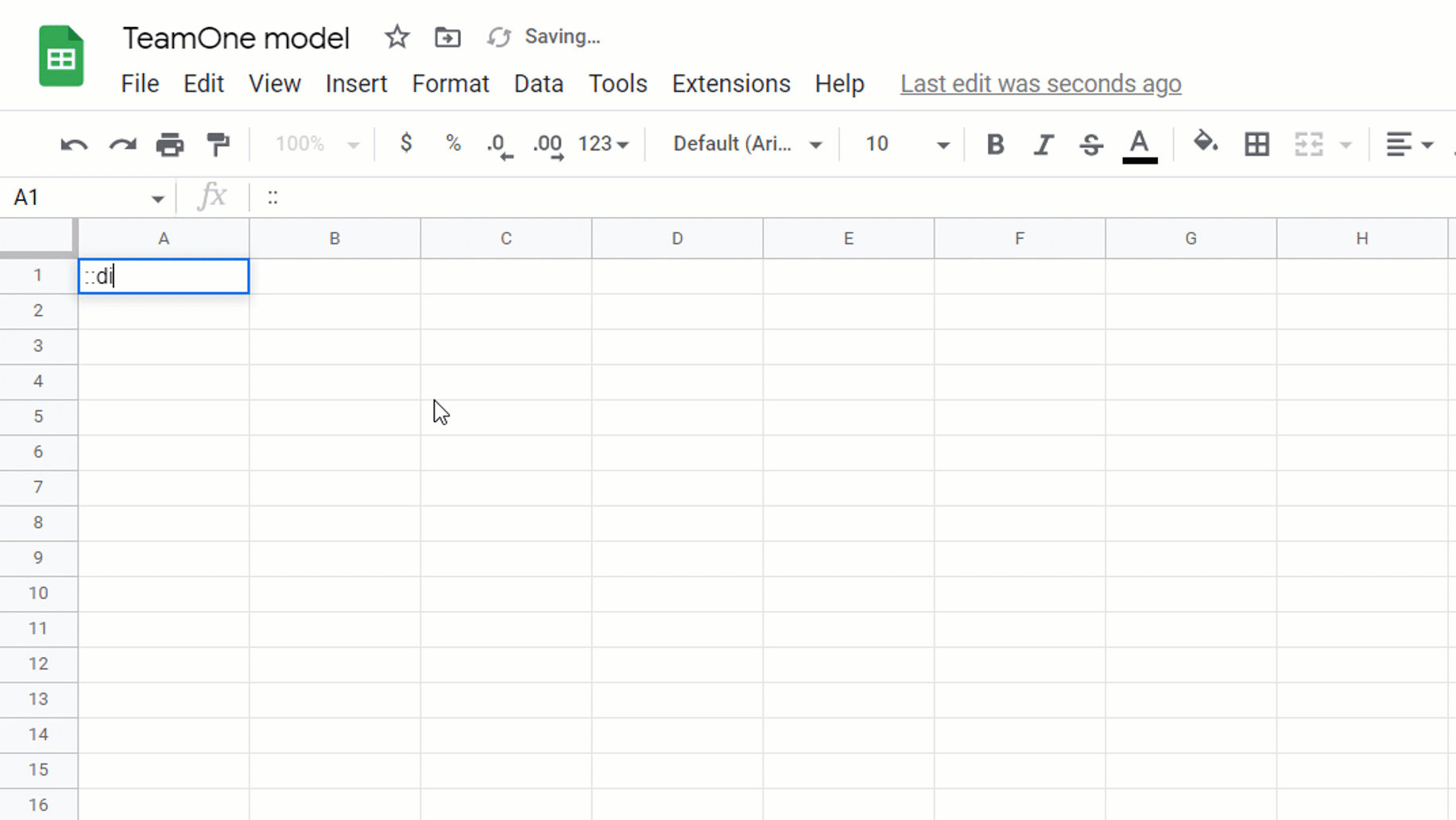
User and group management
You can manage all your users and groups on a single sheet and TeamOne can sync it automatically with IBM PA server: 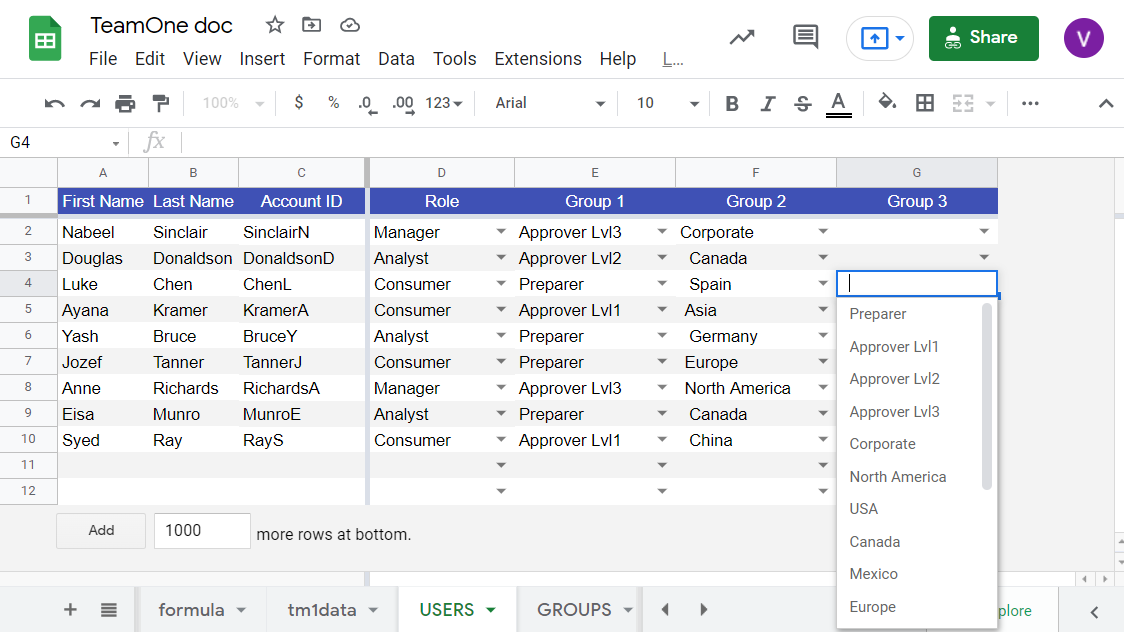
For existing models TeamOne can genegate such security sheet*** for you and populate it with the existing users and groups.
Or you can edit users manually: 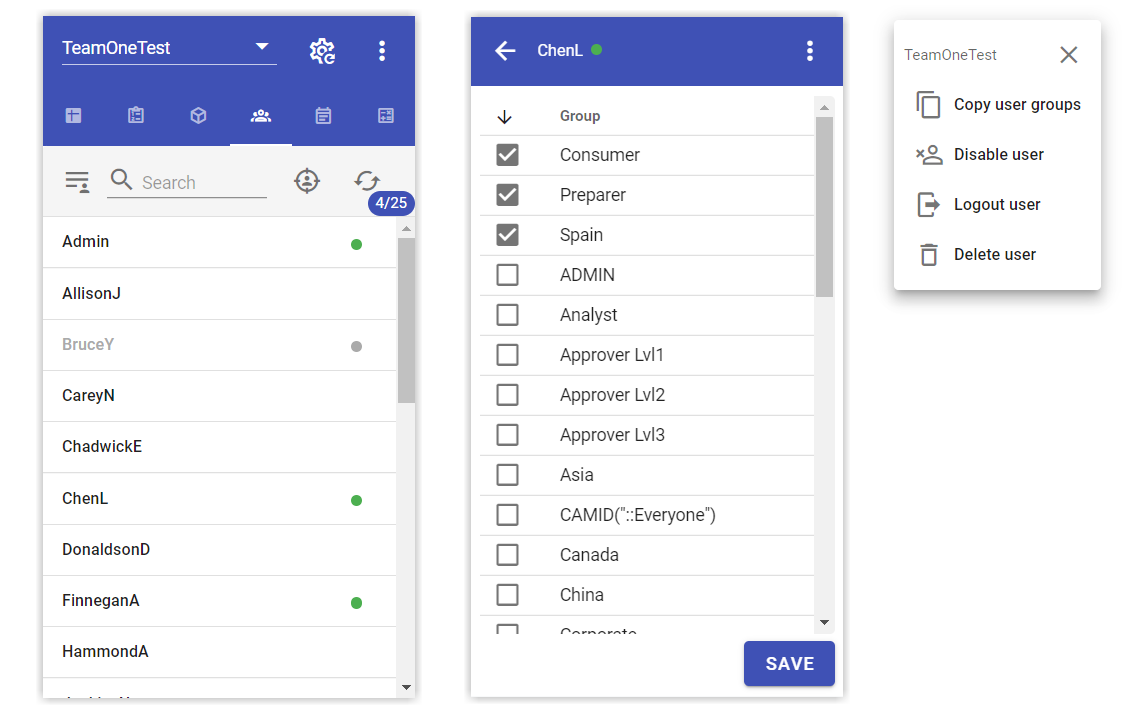
You can see who is online, disable, enable, log off and delete users: 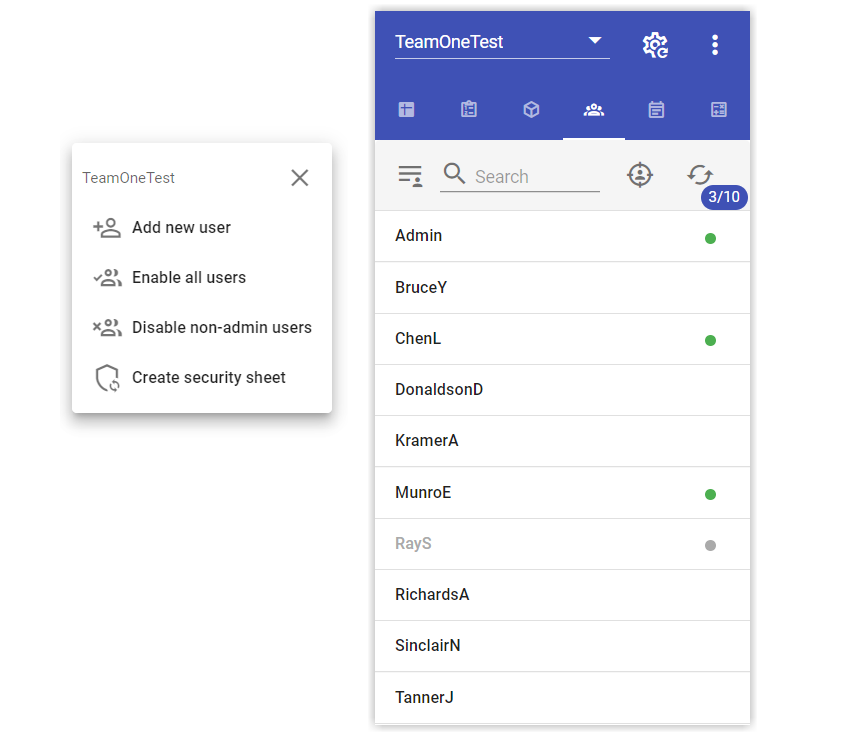
You can even copy security groups between users: 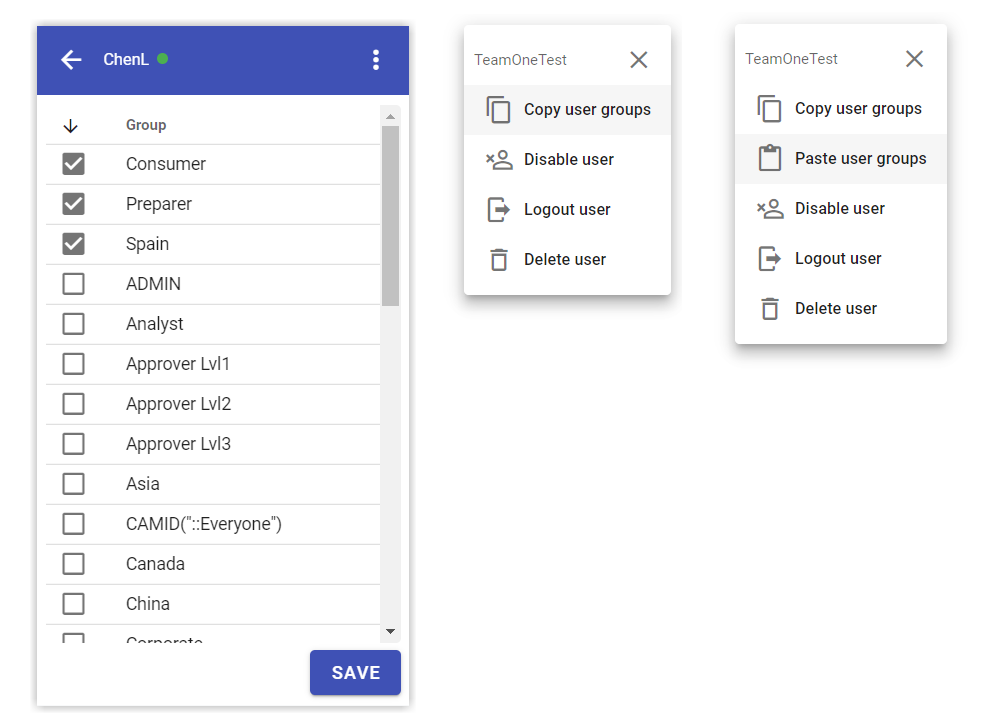
Use integrated TM1 top*** console to see what exactly is happening and cancel user session threads: 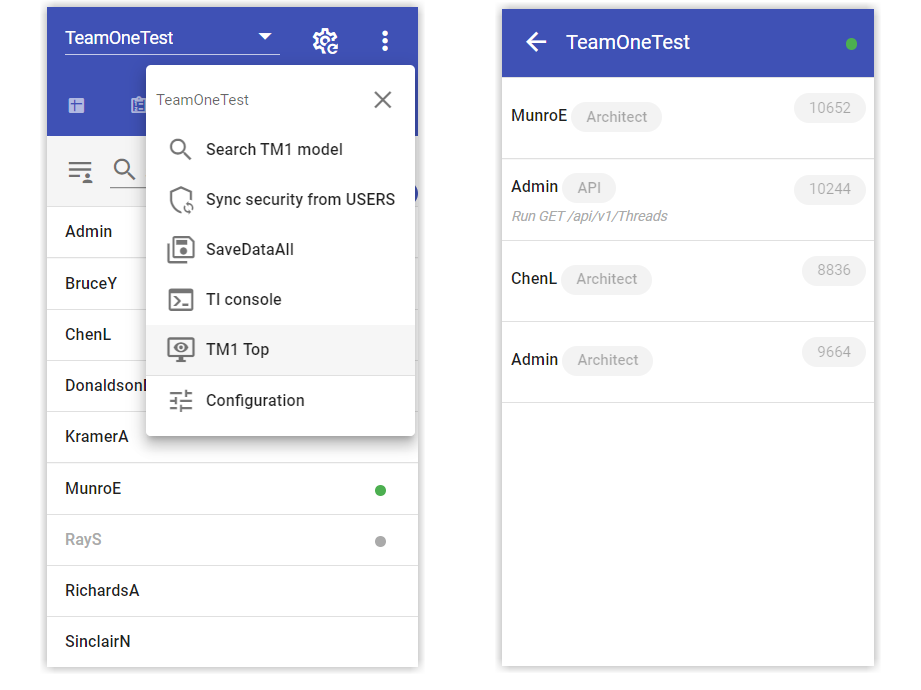
Object security
You can define/document object security directly in Sheets, including cube security*** , dimension security*** , element security*** , application security*** , process security*** .
You can define IBM Planning Analytics objects on the rows and security groups on the columns. You can use one object per row or comma delimited list, or wildcard expression or MDX mods or real MDX or even mix all together: 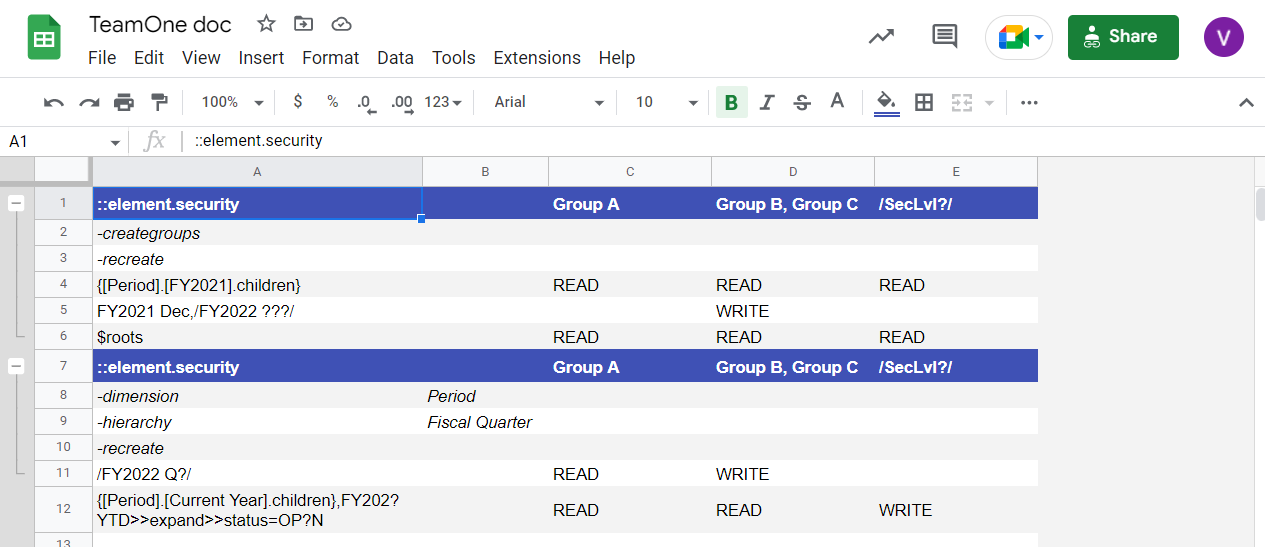
IBM Planning Analytics code
Write and execute TI code directly in Google Sheets: 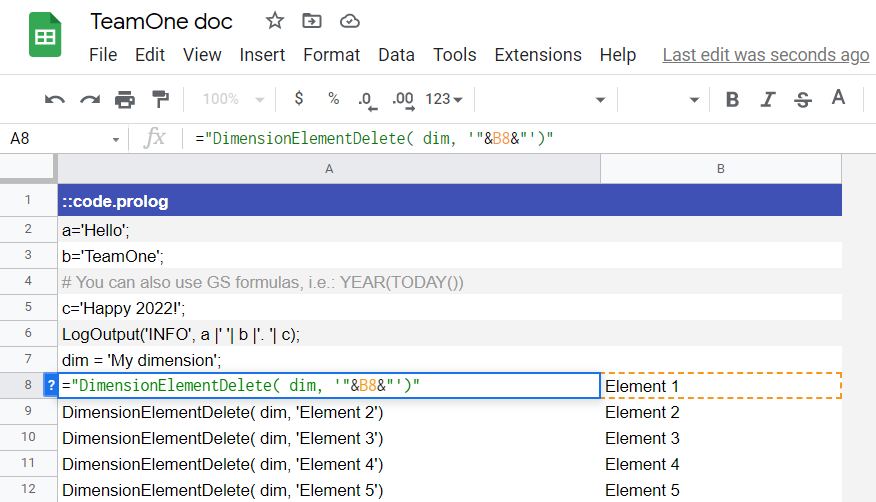
Or use the built-in TM1 console: 
Compare Models
The Model Compare screen allows you to compare two IBM PA servers side by side:
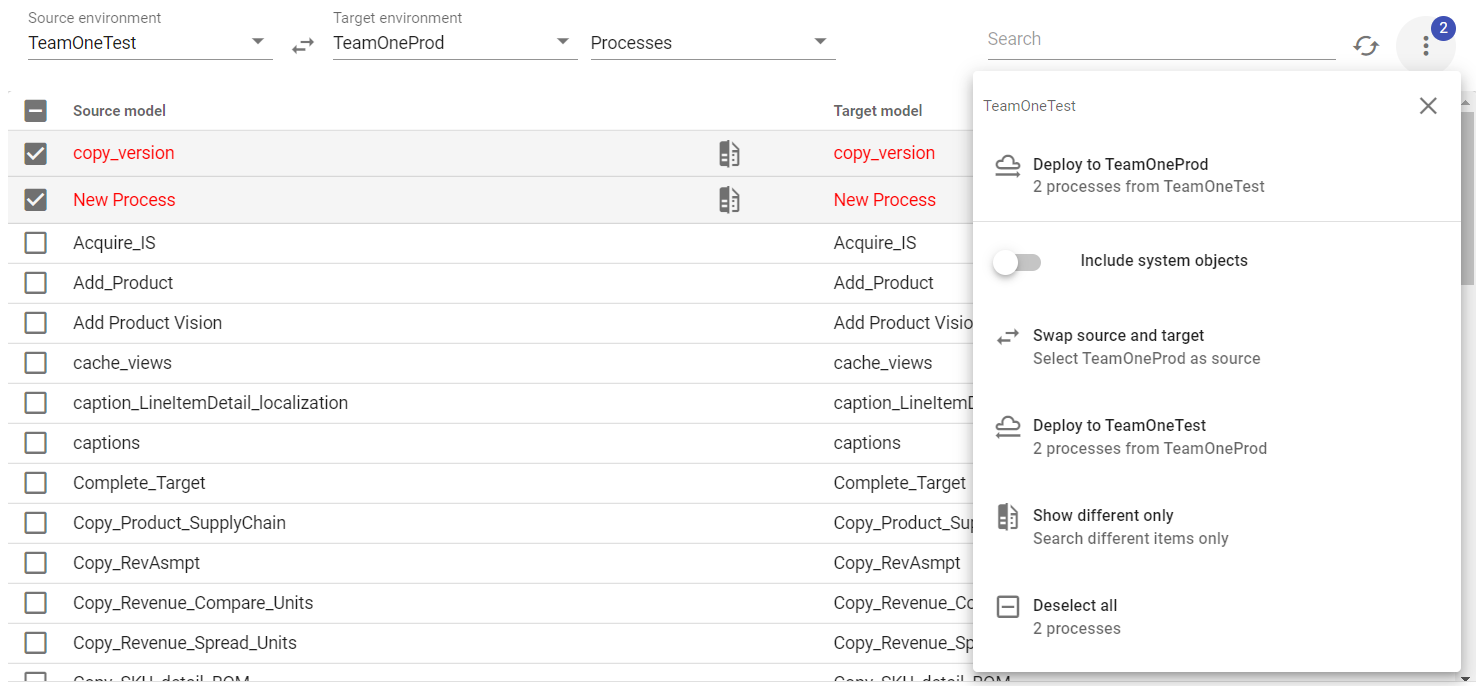
You can view the exact differences in models, including processes, chores, rules, views and subsets:
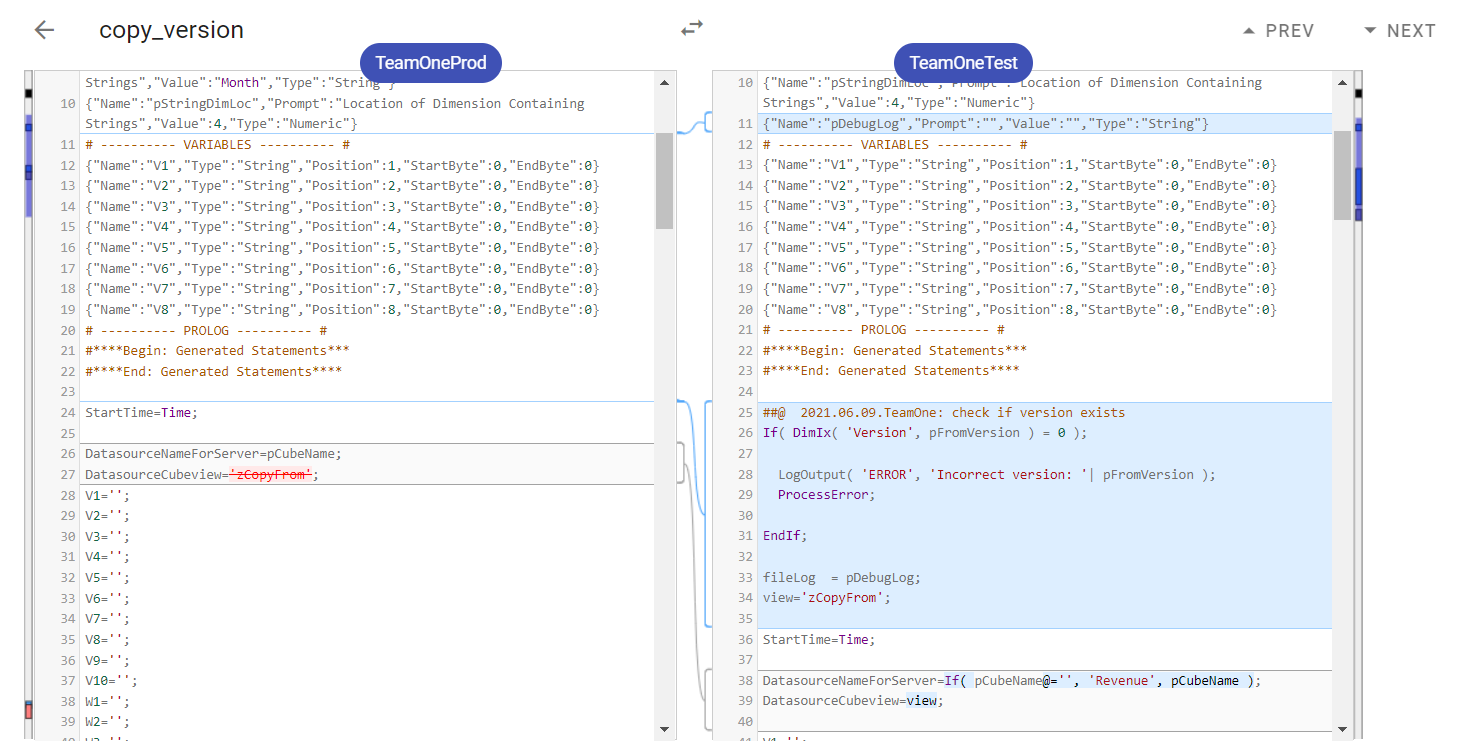
Deployments
Easily select and promote multiple objects between environments in both directions:
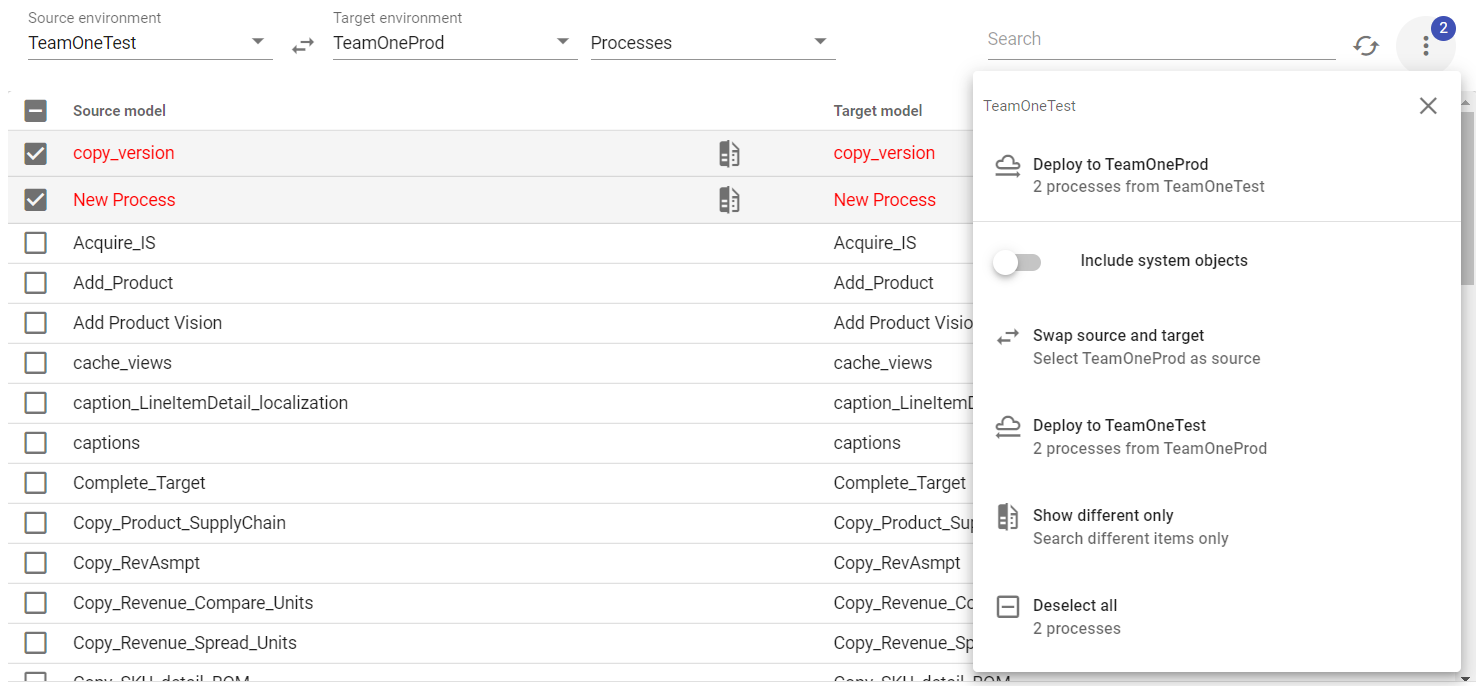
View Server Logs
Message Log
On the Logs tab, ADMIN users can view and search the IBM PA server message log. Use the filter button to refine records by date or specific keywords.
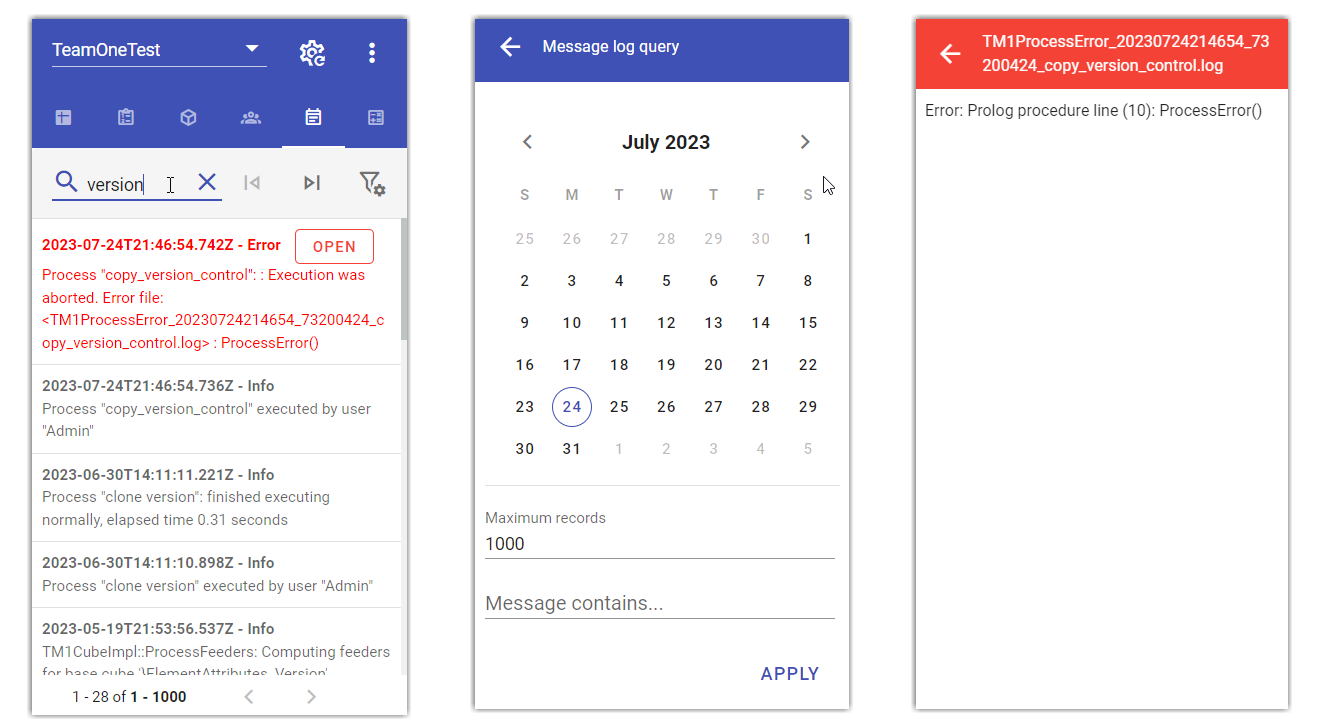
Transaction Log
Accessible to ADMIN users from the sidebar menu, the Transaction Log viewer allows you to search and filter IBM PA server transaction records. Use the query button to filter records by cube, user, elements, and time period.
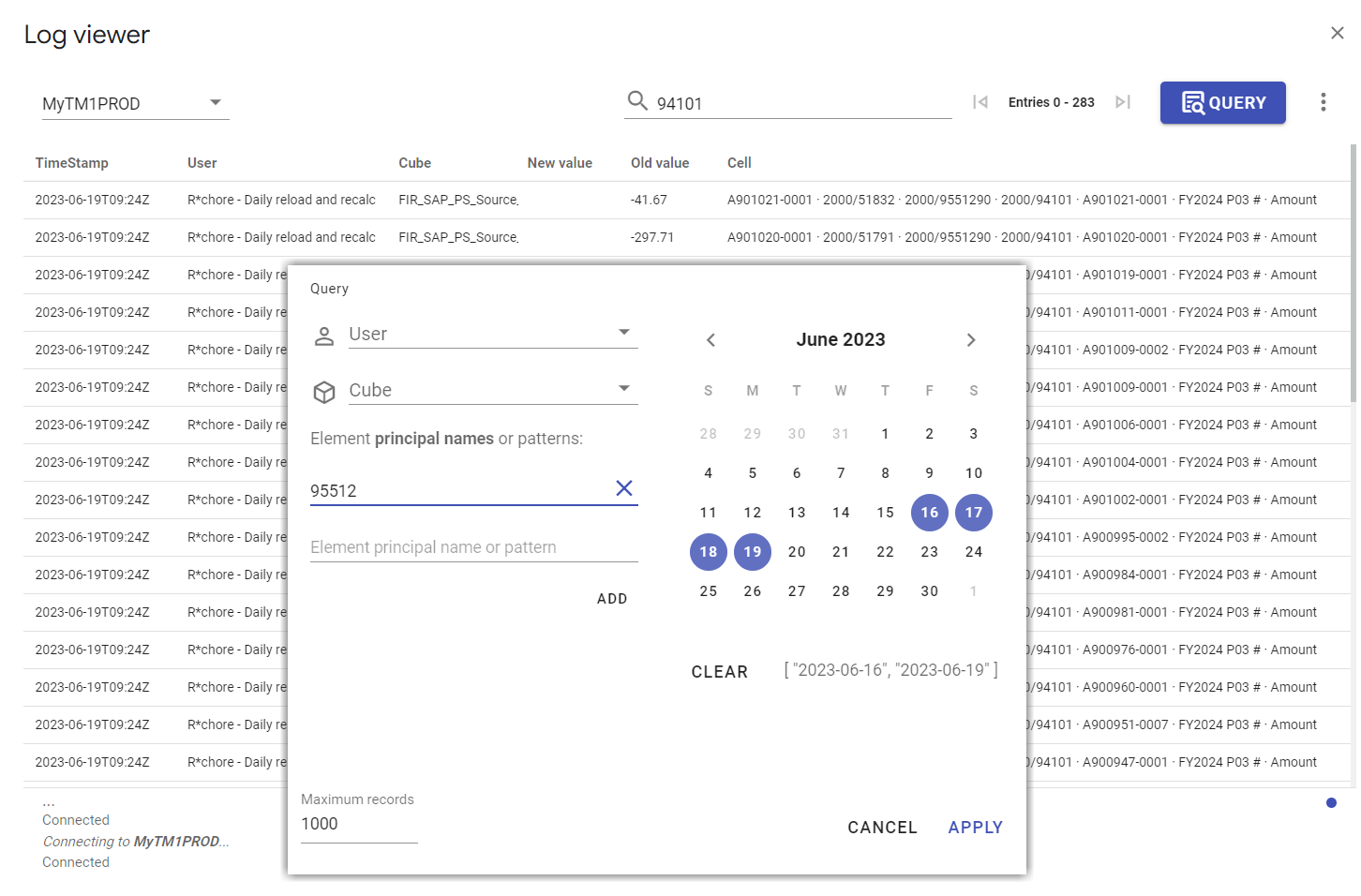
Audit Log
Available to ADMIN users from the sidebar menu, the Audit Log viewer enables you to search and analyze IBM PA server audit records. Use the query button to filter records by user, object type, description, and time period.
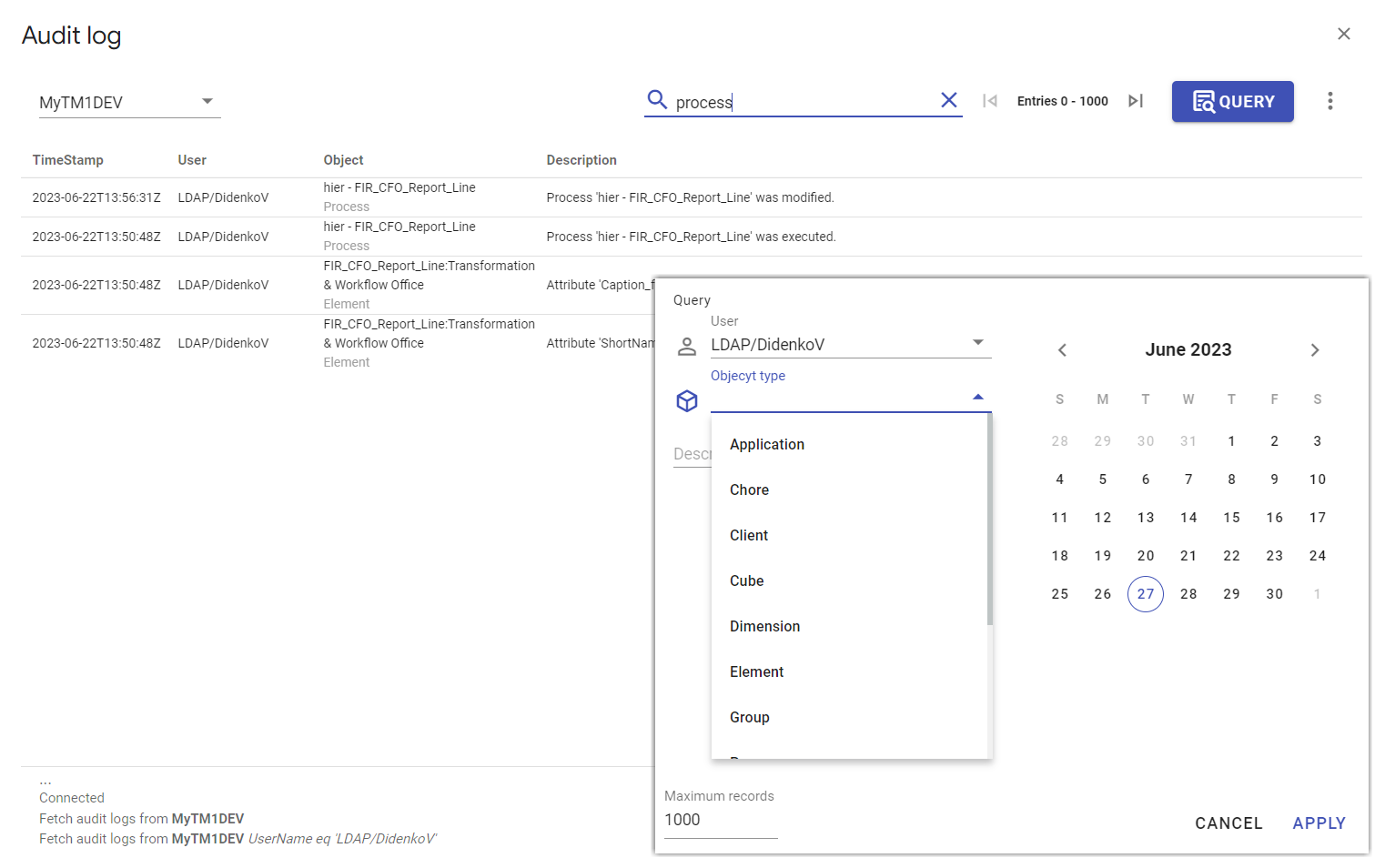
Troubleshoot Security Issues
Security Tracer
With the Security Tracer in TeamOne, ADMIN users can quickly and easily diagnose user access issues, providing a comprehensive view of cube, dimension, hierarchy, element, and data security.
Simply select a user and a cube cell, and TeamOne will display and explain the user's security level.
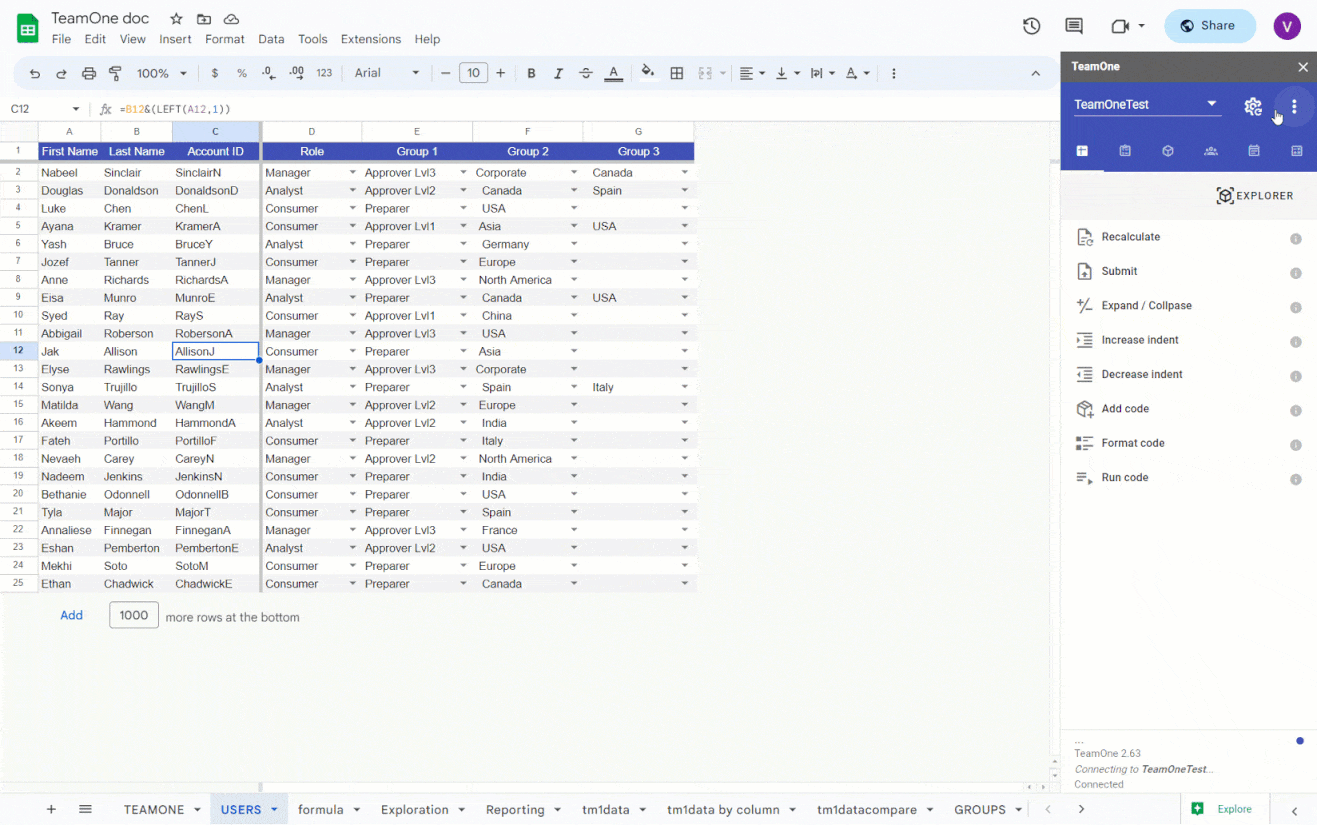
User Impersonation
ADMIN users can also impersonate other users to troubleshoot access issues firsthand.