Compare models
Use the Model compare screen to compare two IBM PA models side-by-side and see the difference for processes, chores, rules and views.
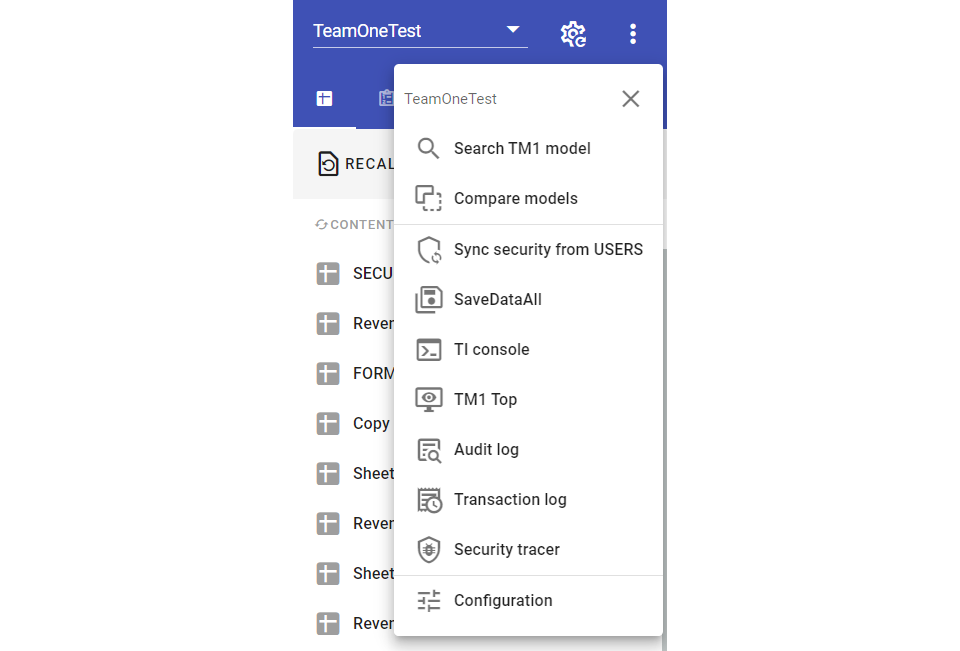
You can select and promote multiple objects between the selected environments in both directions:
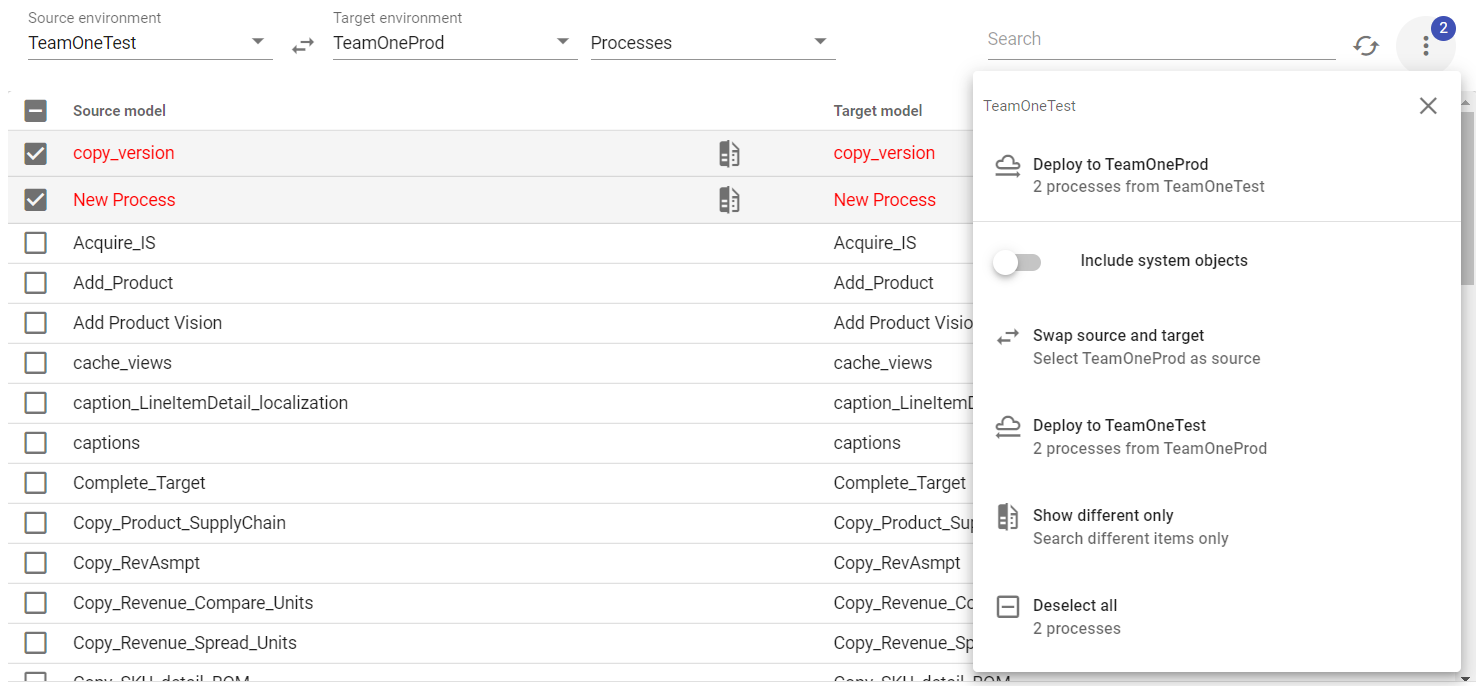
Processes
Select Processes from the object type dropdown. Click the show difference button to see the exact difference for a given process.
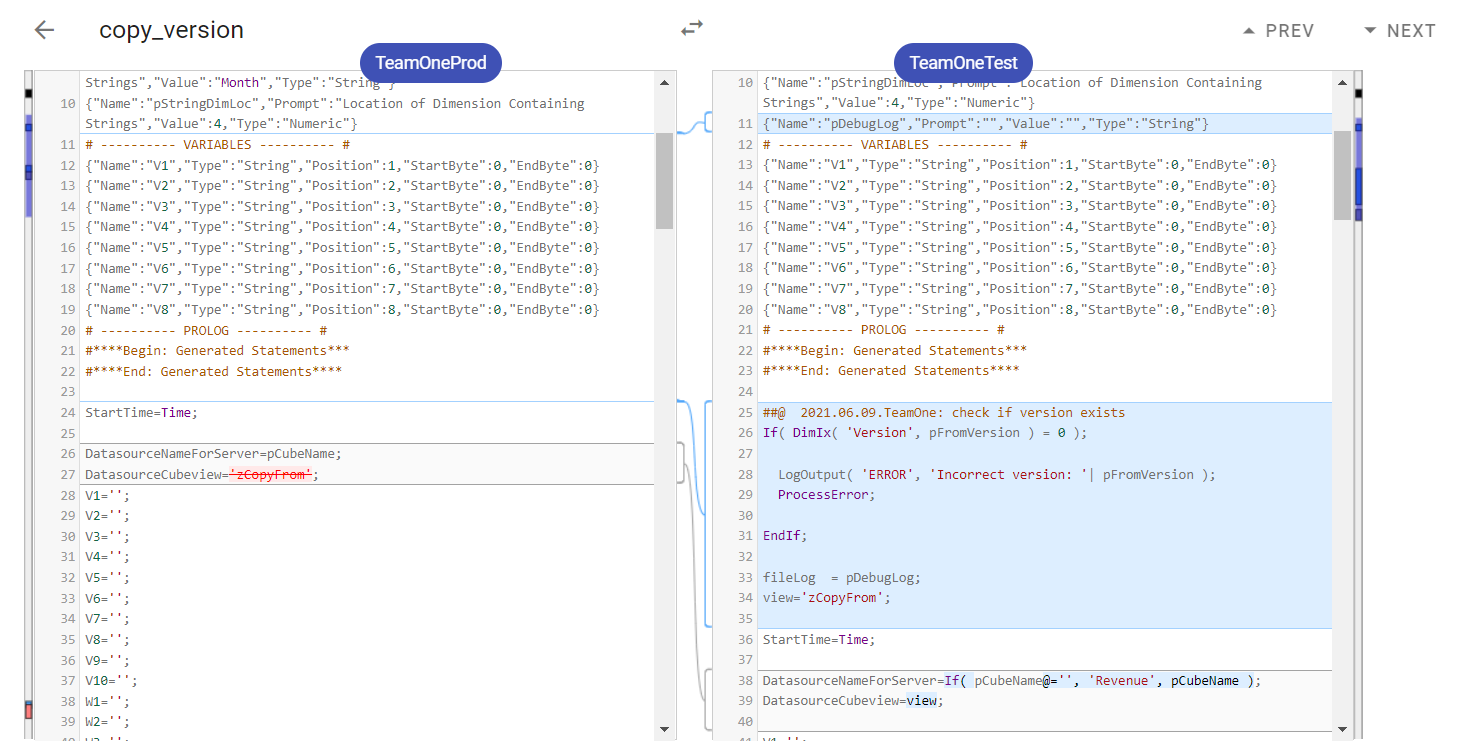
TIP
To change the comparison direction, click on the "switch" button.
Chores
Select Chores from the object type dropdown. Click the show difference button to see the exact difference for a given chore, for instance you can easily identify if any chore step has changed:
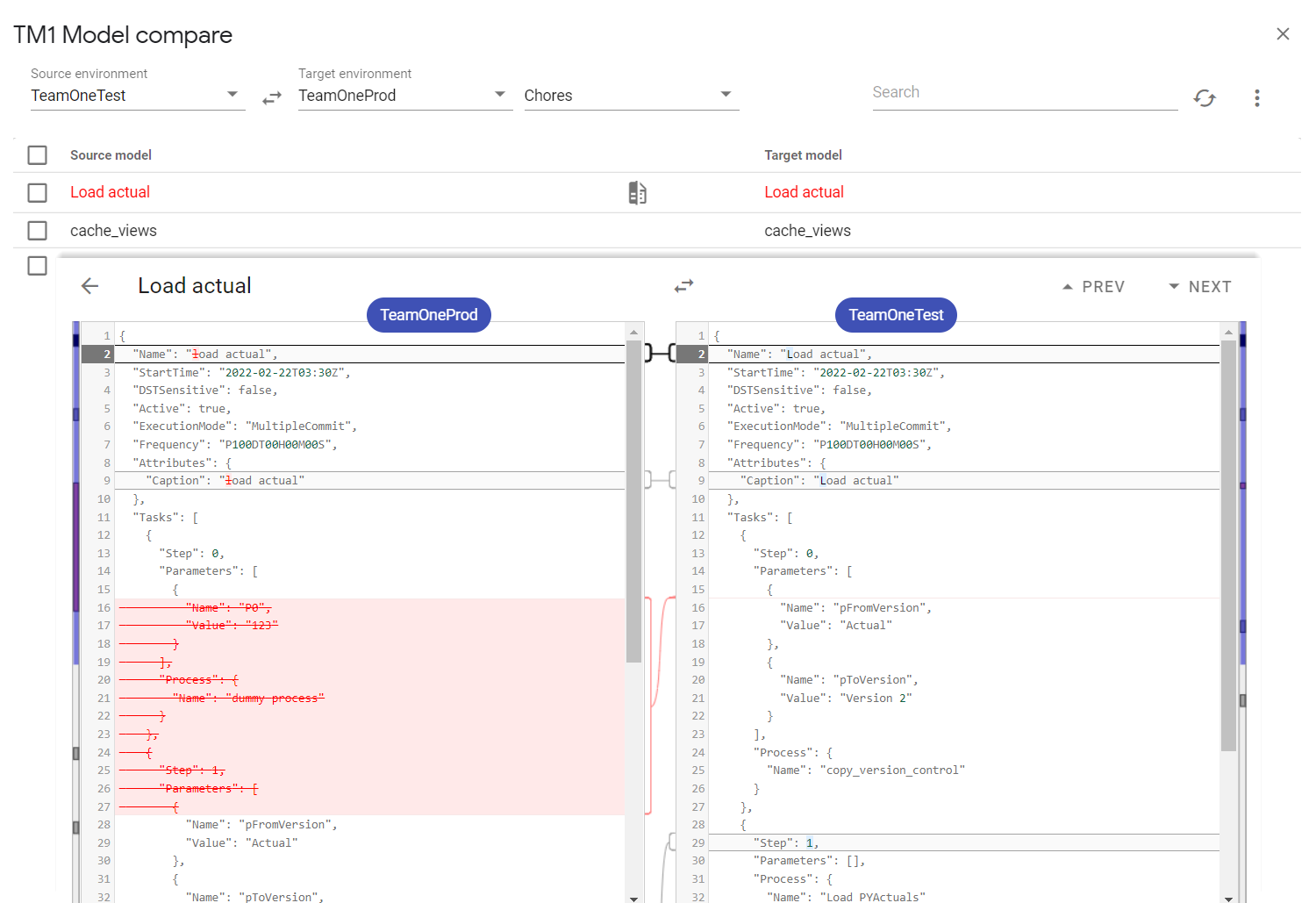
Rules
Select Rules from the object type dropdown. Click the show difference button to see the exact difference for a given cube rule, for instance you can easily identify if any rule has changed:
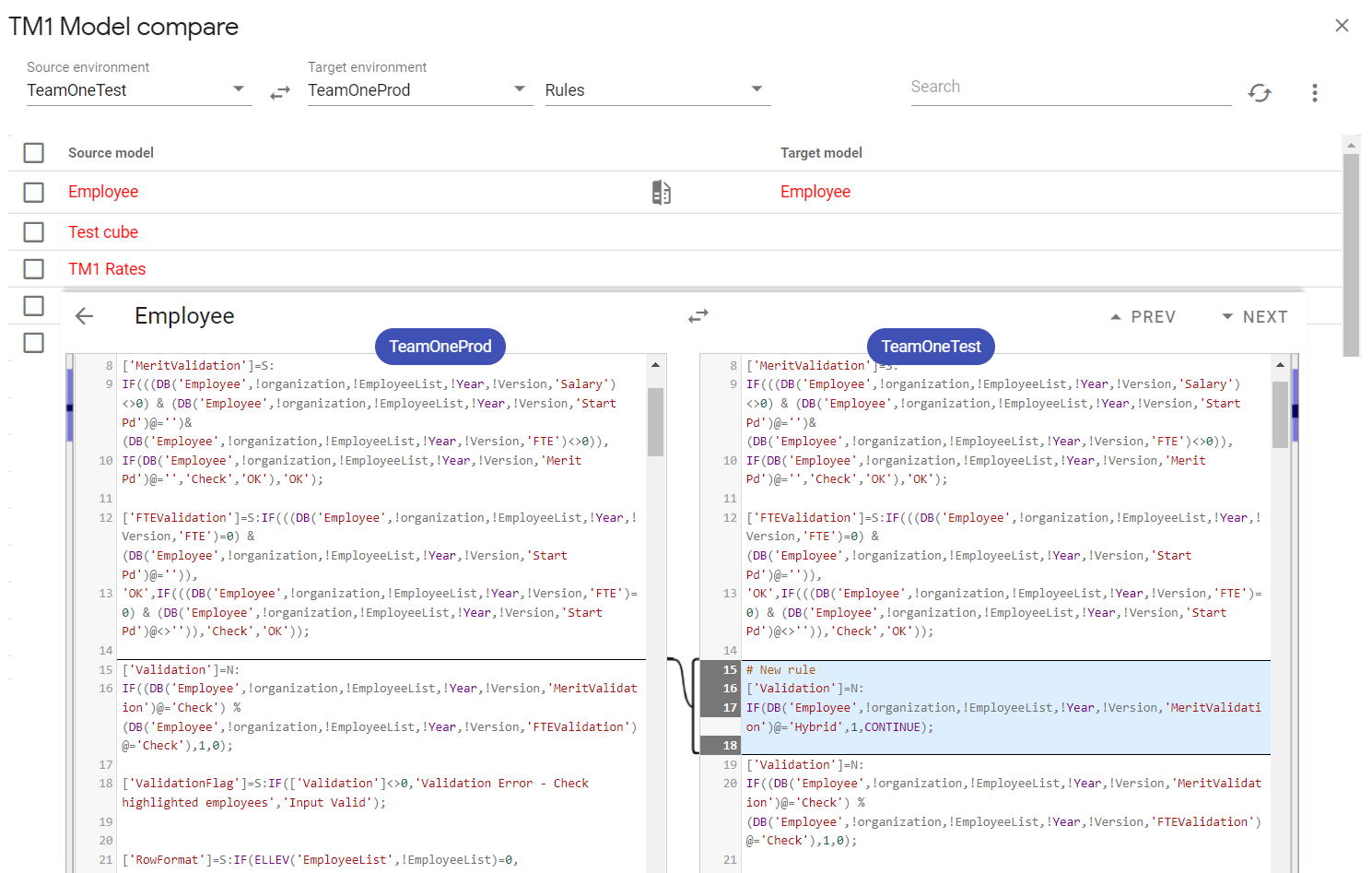
Views
Select Views from the object type dropdown. Expand any cube to see difference for the views. Click the show difference button to see the exact difference for a given cube view:
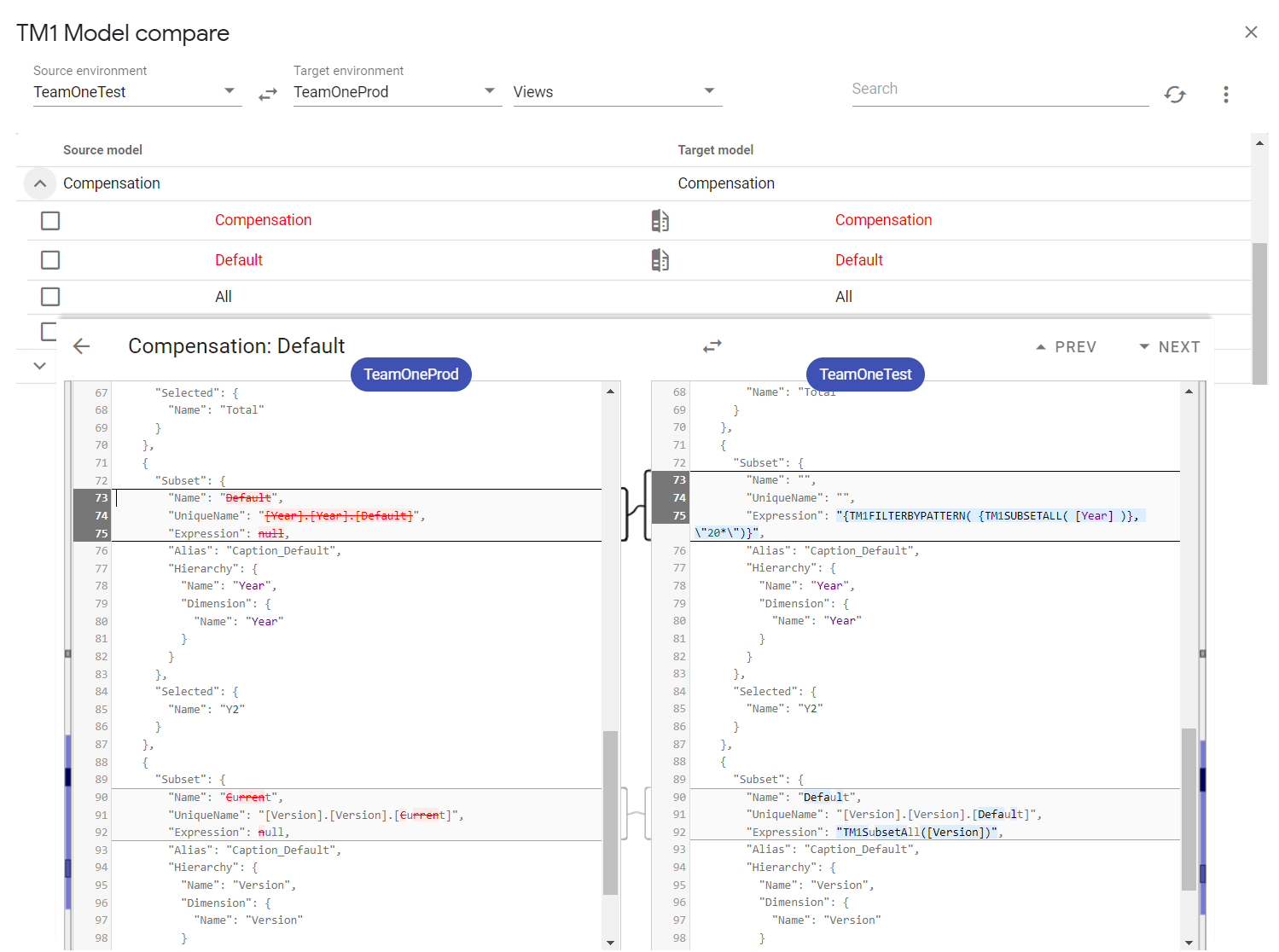
TIP
When you deploy views TeamOne will automatically create or update the required subsets in the target environment. It supports both native and MDX views.
