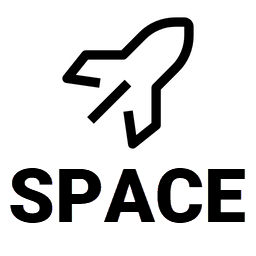Users and access
Select a user
Pick the TM1 user you want to investigate, then load their security context.
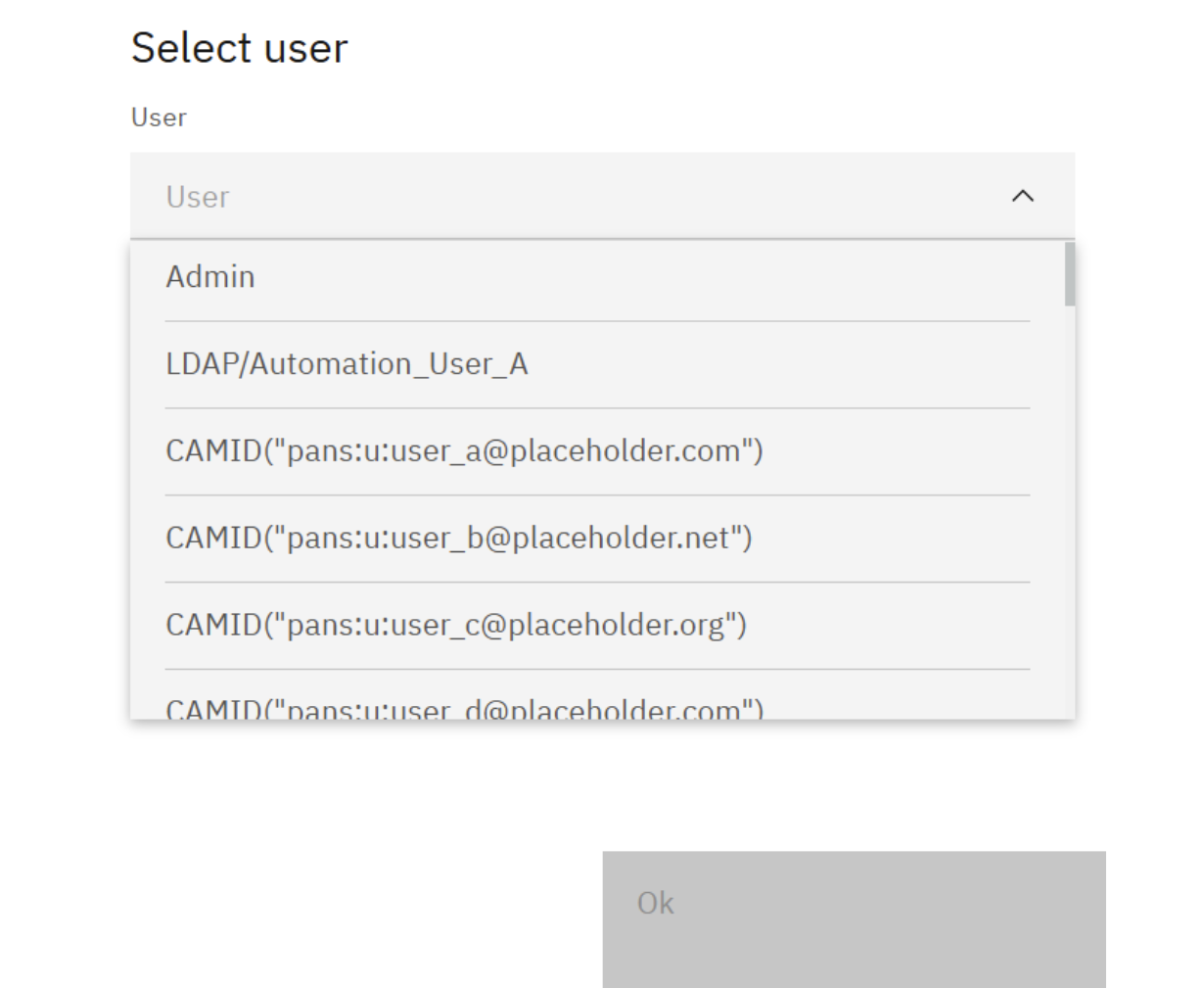
Security groups and flags
Once a user is selected, the left panel shows:
- Security flags (Admin, Enabled, ReadOnlyUser, etc.).
- Security groups the user belongs to.
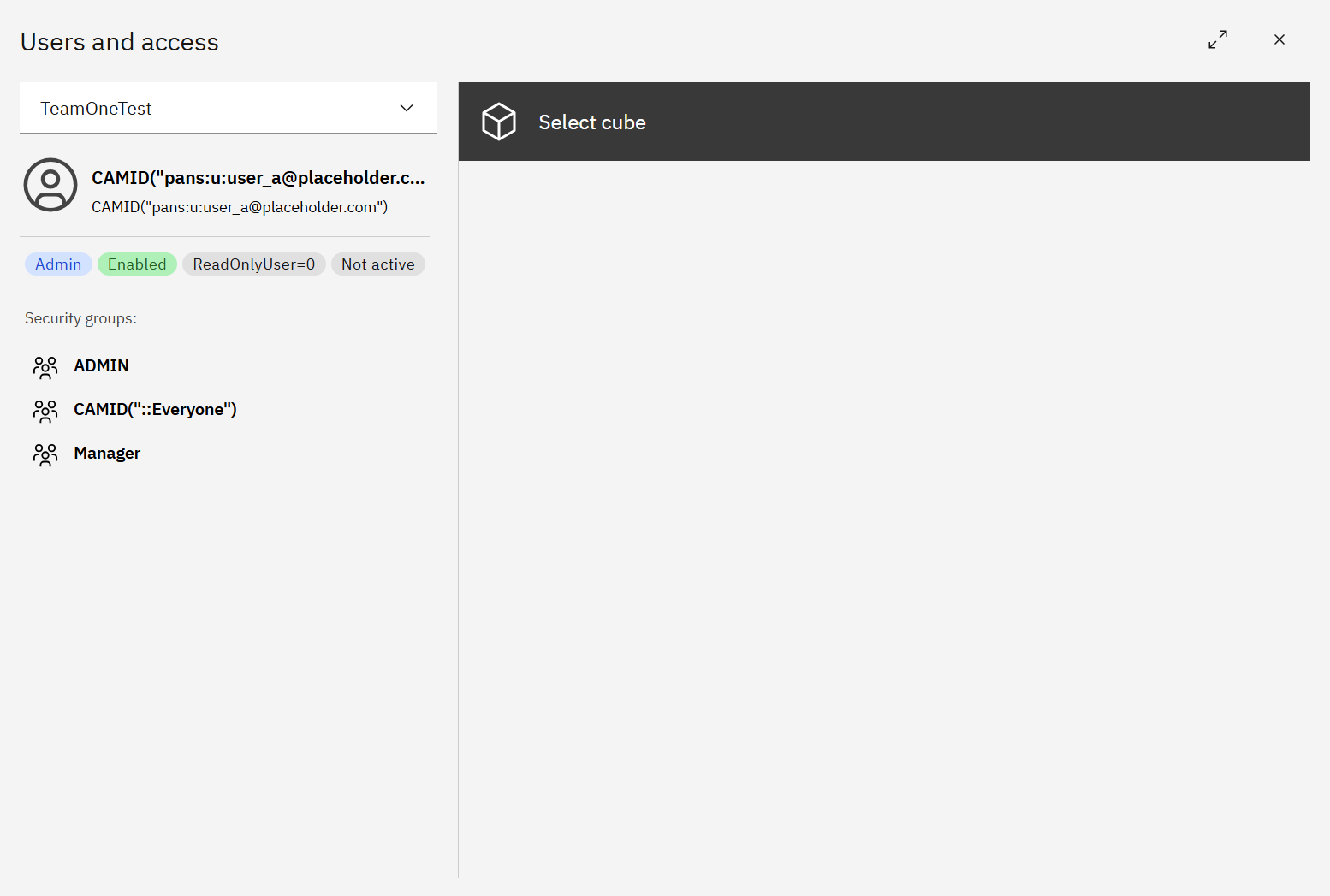
Cube access
Choose a cube to see which groups grant the user access and at what level (Read, Write, Admin).
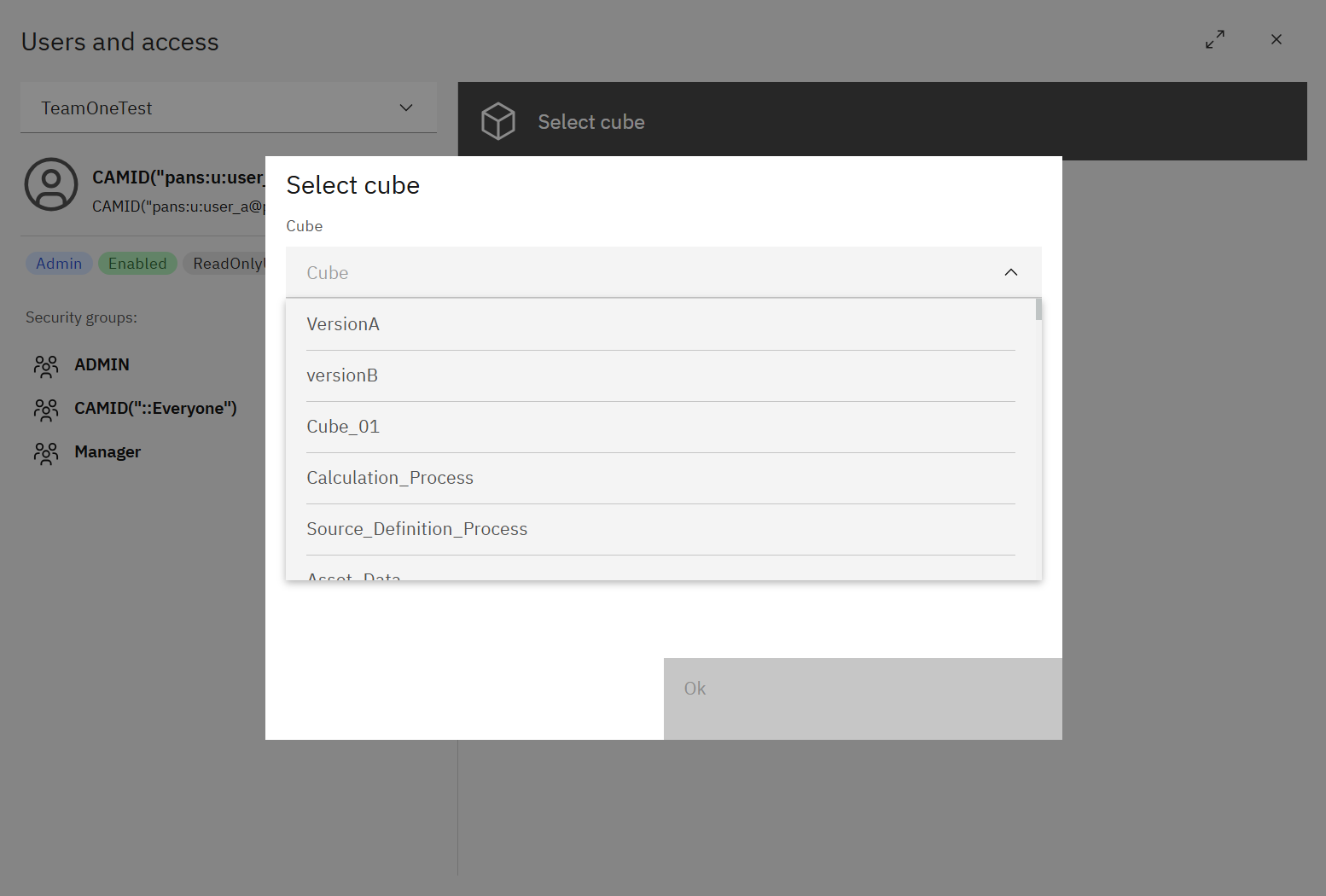
From here you can drill down into dimensions and elements to understand why a user can or cannot see specific data. Cell-level access is available via the Cell data access control at the bottom of the panel (when enabled).