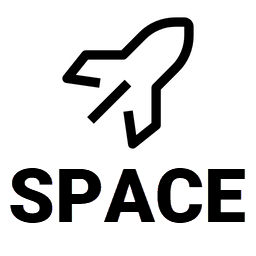Version mismatch
This error occurs when the SPACE backend server version differs from the SPACE extension version. If the extension was recently updated, Google Chrome may take a few hours to sync. To manually update the extension, follow these steps:
- Open chrome://extensions/ in your browser.
- Enable Developer mode (top-right corner).
- Click Update (top-left corner).
This forces Chrome to update all extensions to their latest versions. After updating, refresh your IBM Planning Analytics Workspace page to apply the changes. If the version is still different, please contact your SPACE administrator.