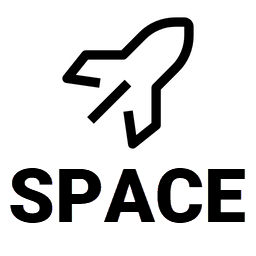TM1 logs
SPACE centralizes TM1 Server, Transaction, and Audit logs with consistent filtering and export options.
Filtering
Use the filter builder to combine conditions with AND/OR. Common fields include Level, Message, Logger, User, Object name/key, and Details.
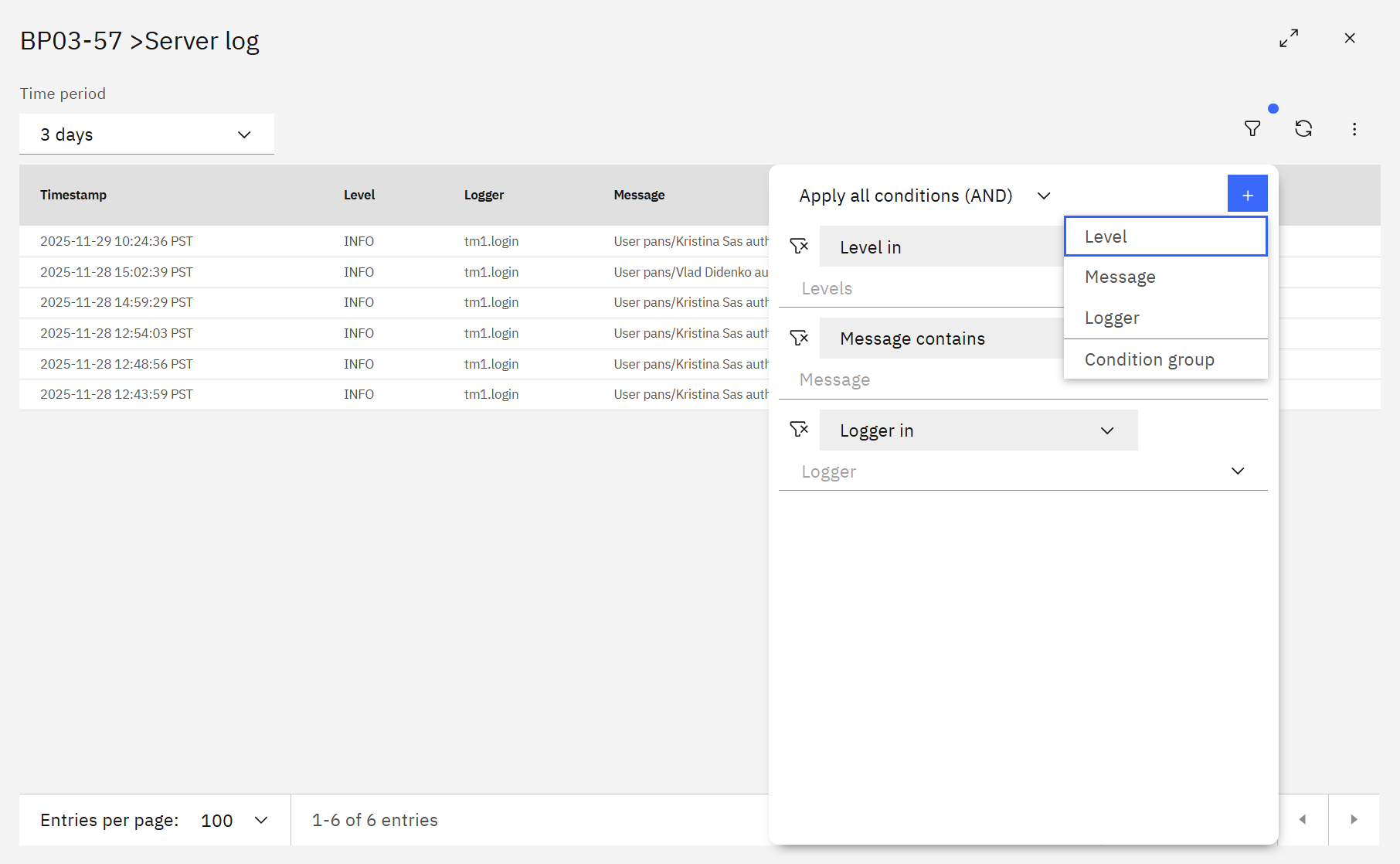
Tips:
- Switch between Apply all conditions (AND) and Apply any condition (OR) as needed.
- Add/remove filters with the + menu and the delete icons.
- Adjust Time period to limit the date range before filtering.
Saved searches and exports
- Save search / Save search as to reuse complex filters.
- Open search to load a saved filter set.
- Export to download the filtered results (CSV) for offline analysis or audit requests.
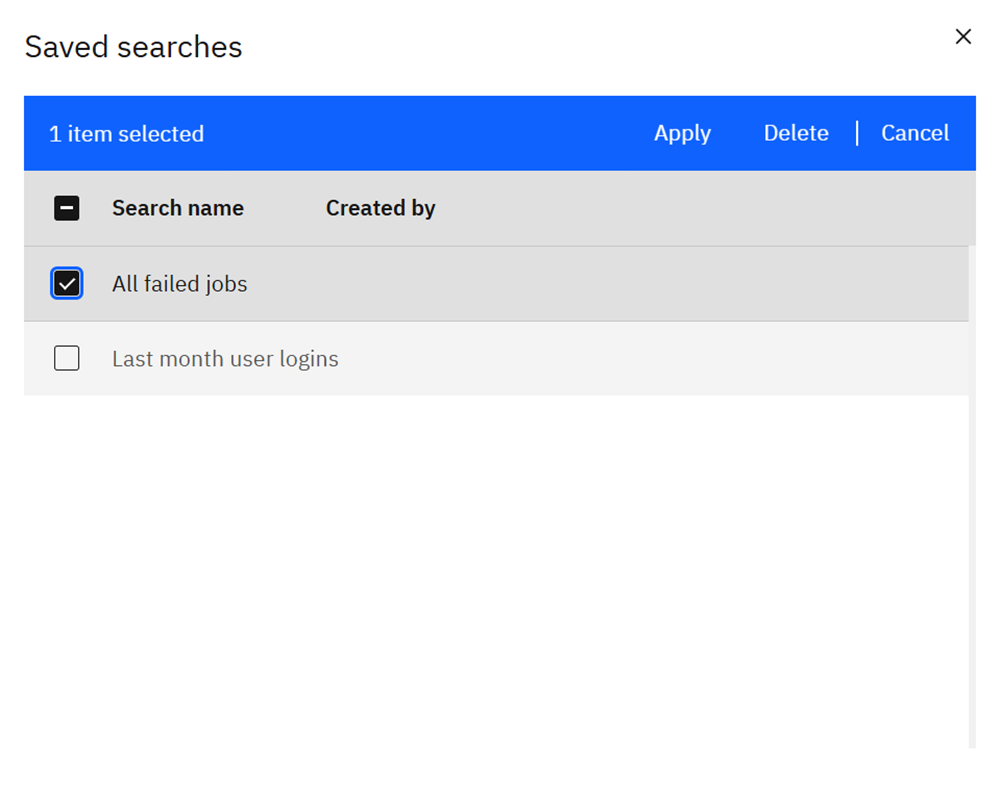
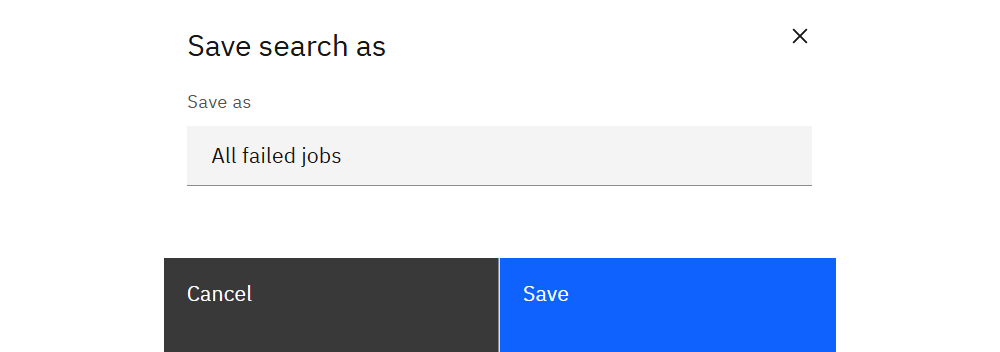
Server log
Filter by level, logger, and message text to investigate TM1 events and user logins.
Transaction log
Filter by cube, user, tuple elements, and date to trace data changes and troubleshoot updates.
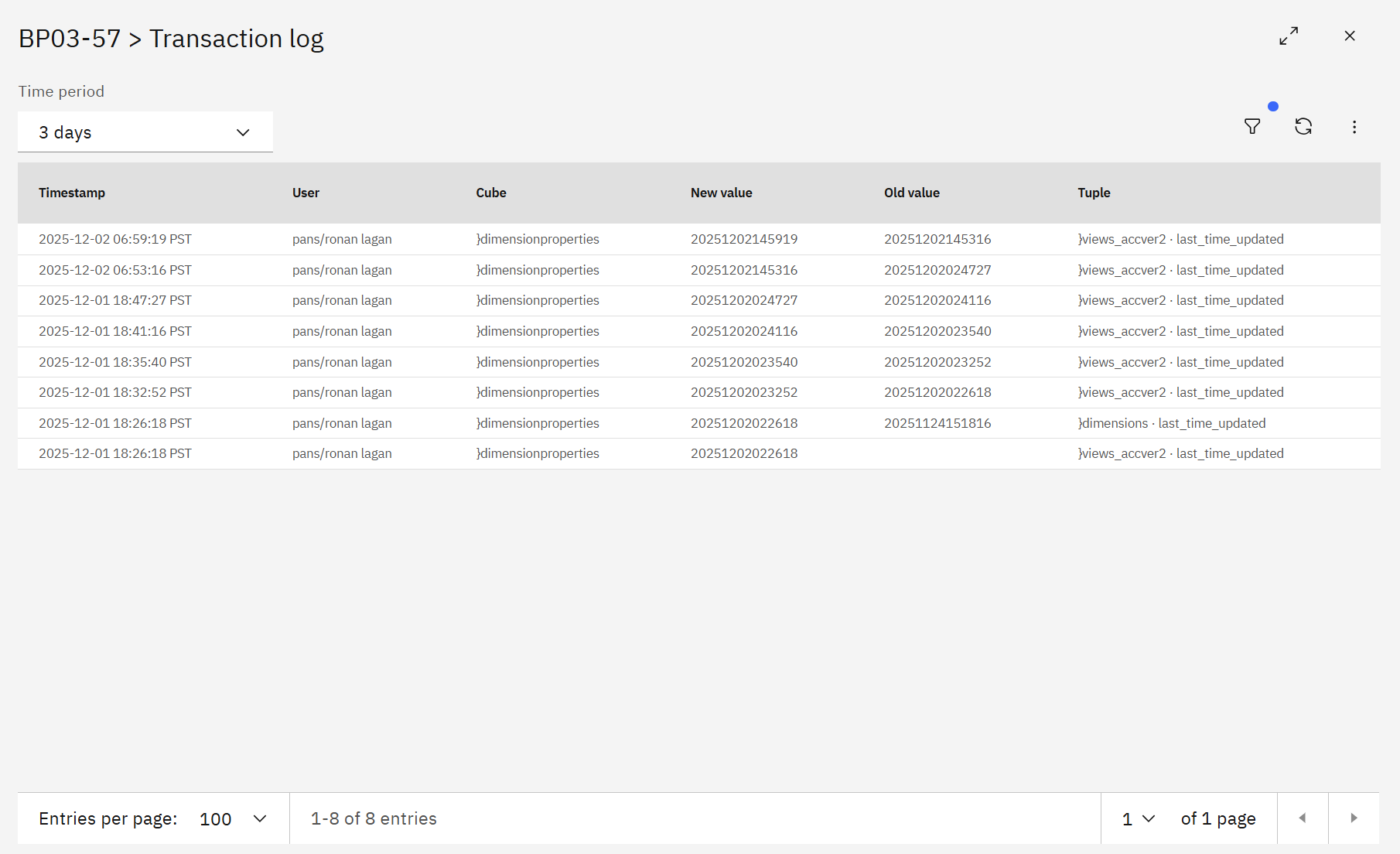
Audit log
Filter by description, user, object type, and date to review configuration changes and security events.
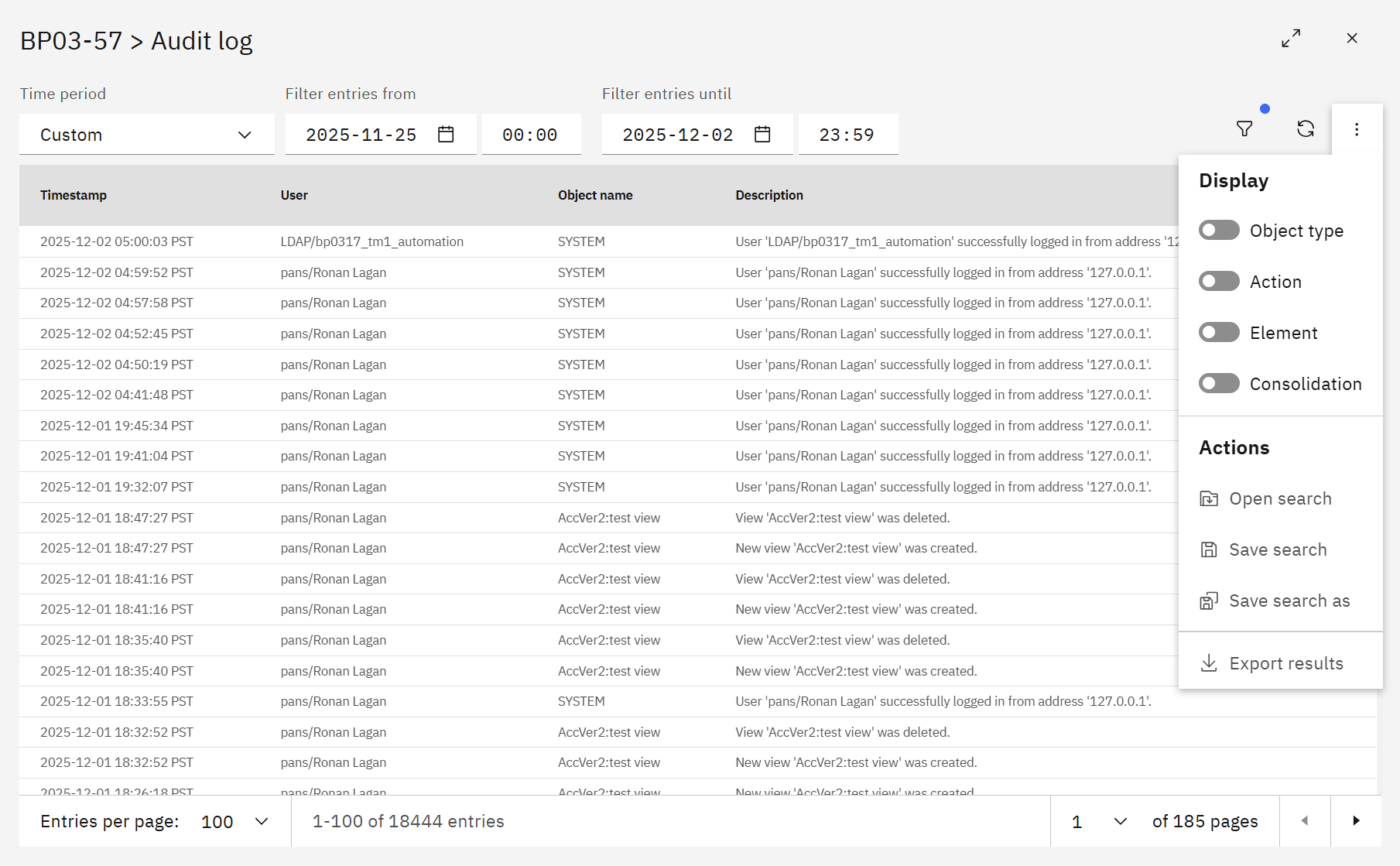
Use the display toggles (Object type, Action, Element, Consolidation) to simplify the view, and the Actions menu to open/save searches or export results.
Updating log content
Admins can refresh log content in Settings → Content by selecting the log entry (Server/Transaction/Audit) and clicking Update. Ensure the associated job is scheduled for regular syncs.